Release Contents
Driver Safety:
Temeda 2.7.0 release is all about Driver Safety and Driver Behavior. Temeda 2.7.0 offers insights into how your assets are being used by operators and drivers. Ensure your Drivers Operators are working with optimal efficiency and in a safe manner. To help with this, we’ve created 2 new reports in the Temeda App: Driver Safety Summary and Driver Safety Detail. To schedule enabling Driver Safety features for your account, contact us at 855-289-7821.
There are 4 metrics in Driver Safety reports that are calculated for you:>/p>
- Driver Safety Score: Driver Safety Events per 100 Miles Driven.
- Speeding Event: Set by you when you run a Driver Safety report. Defaults to 75 mph but can be changed from report to report.
- Harsh Braking: Harsh braking is when the difference in speed is of 11 mph per second. A drop from 60 mph to 48 mph in 1 second will trigger a Harsh Braking event. This can be reconfigured to be a different value by contacting Temeda.
- Harsh Acceleration: Harsh Acceleration is when the difference in speed of 9 mph per second. A change from 10 mph to 20 mph in 1 second will trigger a Harsh Acceleration event. This can be reconfigured to be a different value by contacting Temeda.
Driver Safety Summary Report
The Driver Safety Summary Report will show your Fleet Safety Scorecard for your entire fleet along with the scores of each driver. You can adjust the top speed threshold for speeding events, and the report will total harsh accelerations, braking, and harsh maneuver events. Driver Scores are calculated as the # of Safety Events per 100 miles driven. The Report also shows Max Speed, Total Miles, and Driver Safety Risk Level per Fleet and Driver.
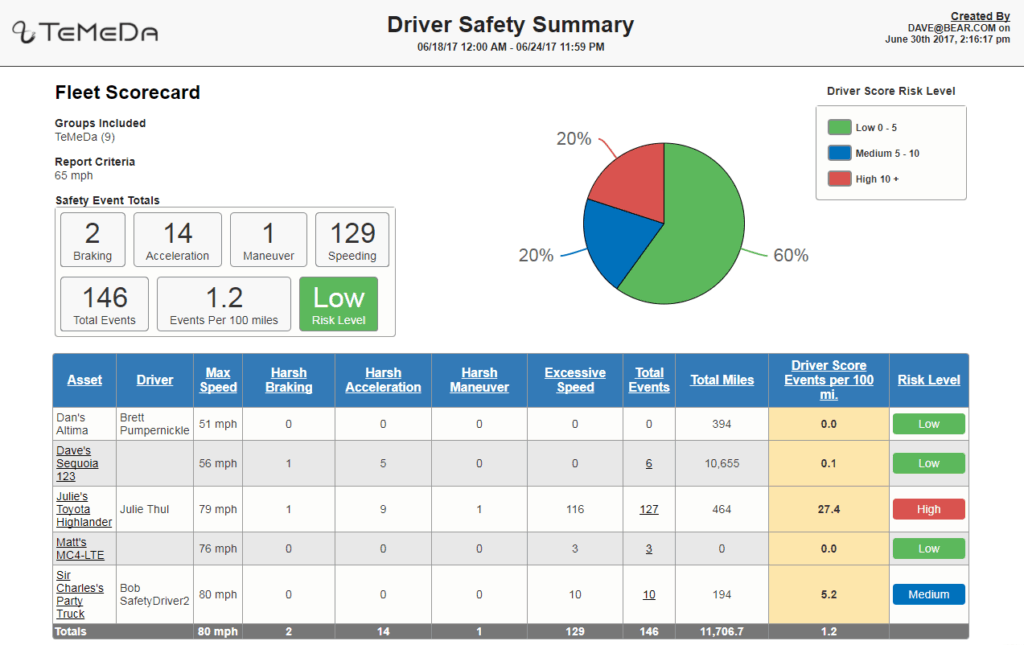
Driver Safety Detail Report
The Driver Safety Detail Report will show the driver safety event details and scores of each driver. You can adjust the top speed threshold for speeding events, and the report will total harsh accelerations, braking, and harsh maneuver events.
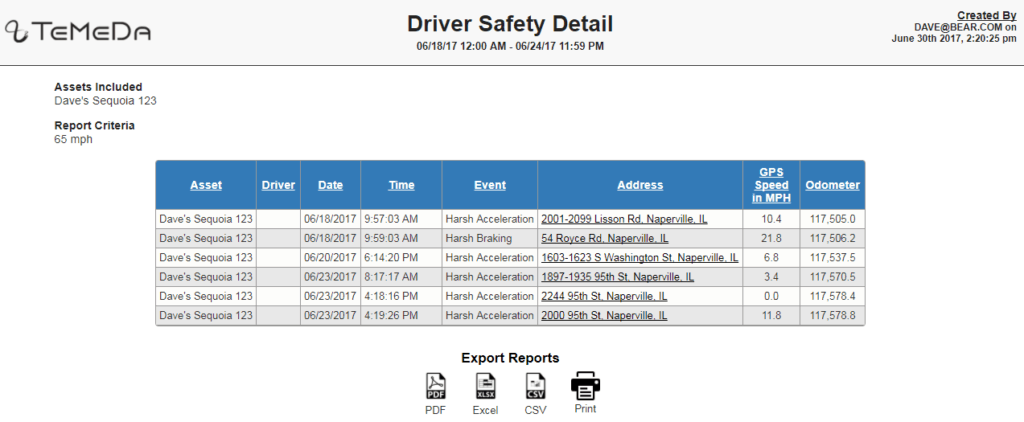
Asset Detail Page Updates
The Asset Detail page now allows you to assign a Vehicle Class to an Asset to aid in planning, maintenance and compliance.
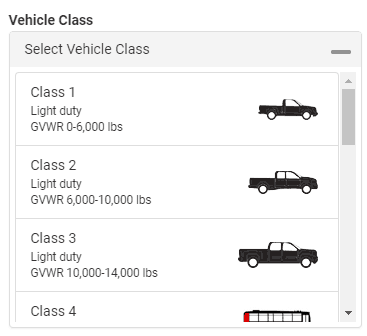
To schedule enabling Driver Safety features for your account, contact us at 855-289-7821.
