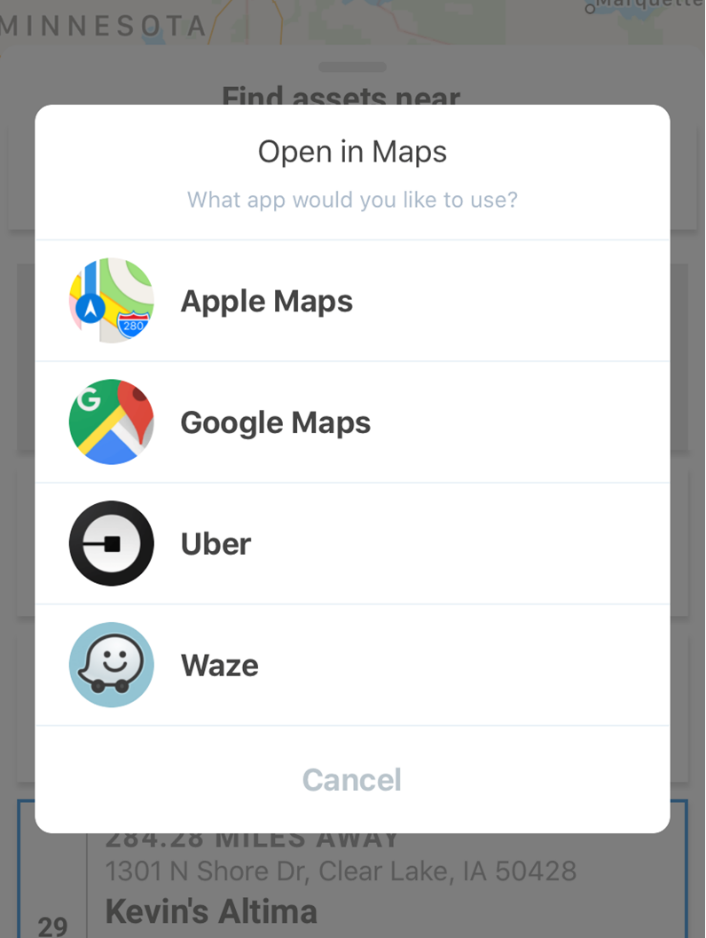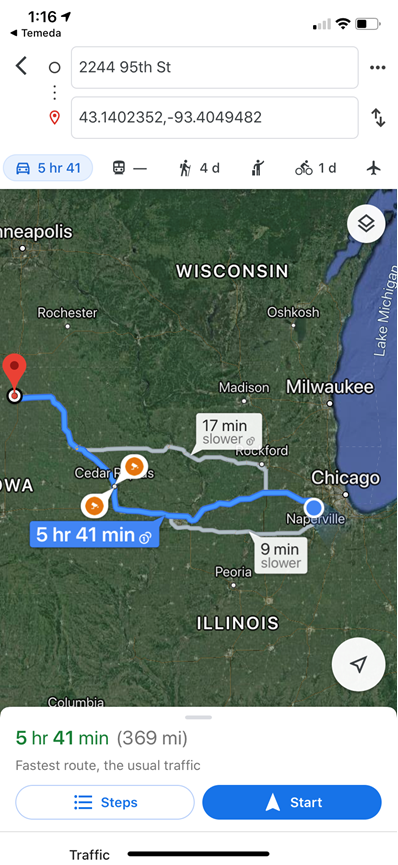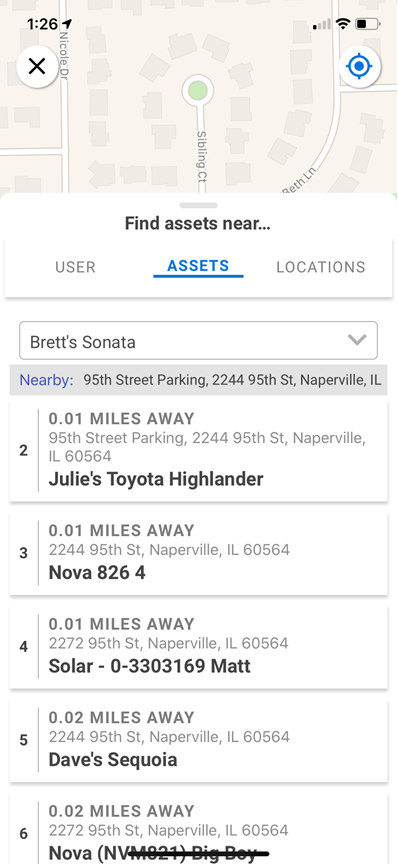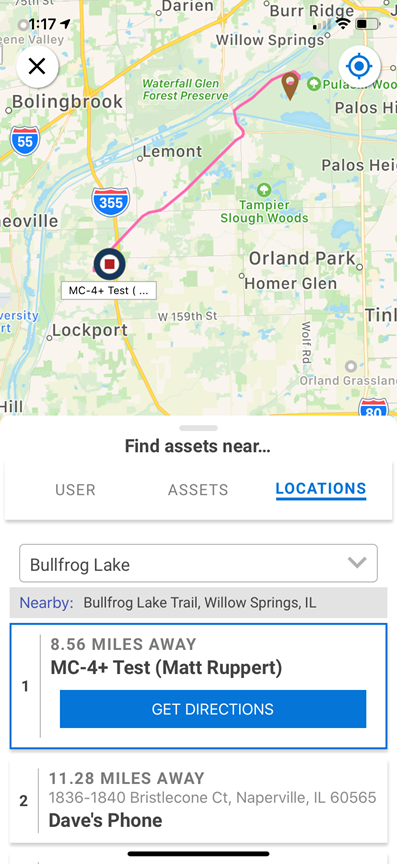Find Nearest Assets – Phone App
In Temeda Phone App v2.4 we added a new feature called “Find Nearest Assets”. This feature allows you to see which vehicles/equipment are nearest you, nearest a specified address, nearest another Asset, or nearest a specified Location.
The app will list each Asset and how far away the unit is….and from there you can request turn-by-turn directions using your favorite phone mapping app. To use this new feature, from the Home screen, go to Map, then tap the new “Find Nearest Assets” icon.
This feature has always been available on the Temeda web portal, and is now available on your smartphone. Go to Apple’s App Store or Google Play to download the latest version of the Temeda App.

| Find Nearest Assets | Assets Near Me |
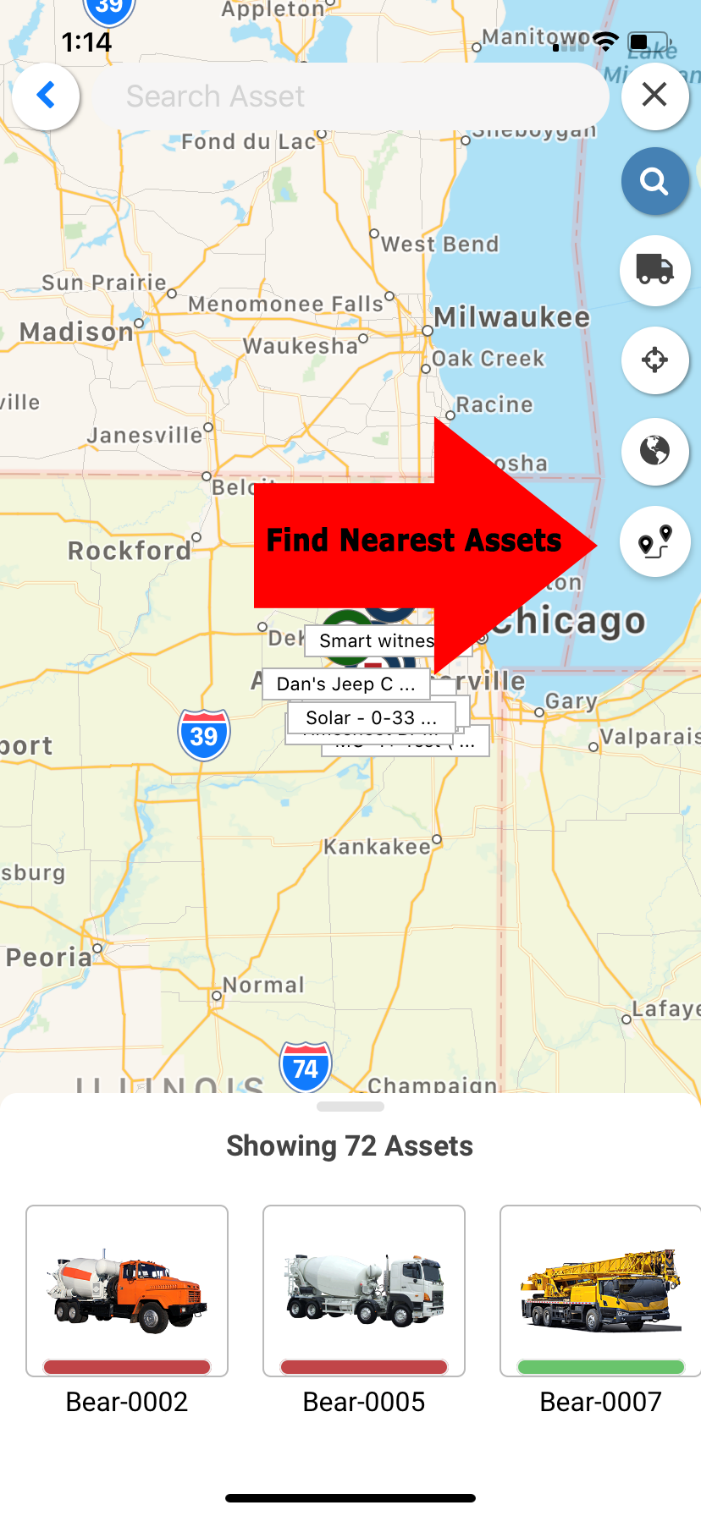 |
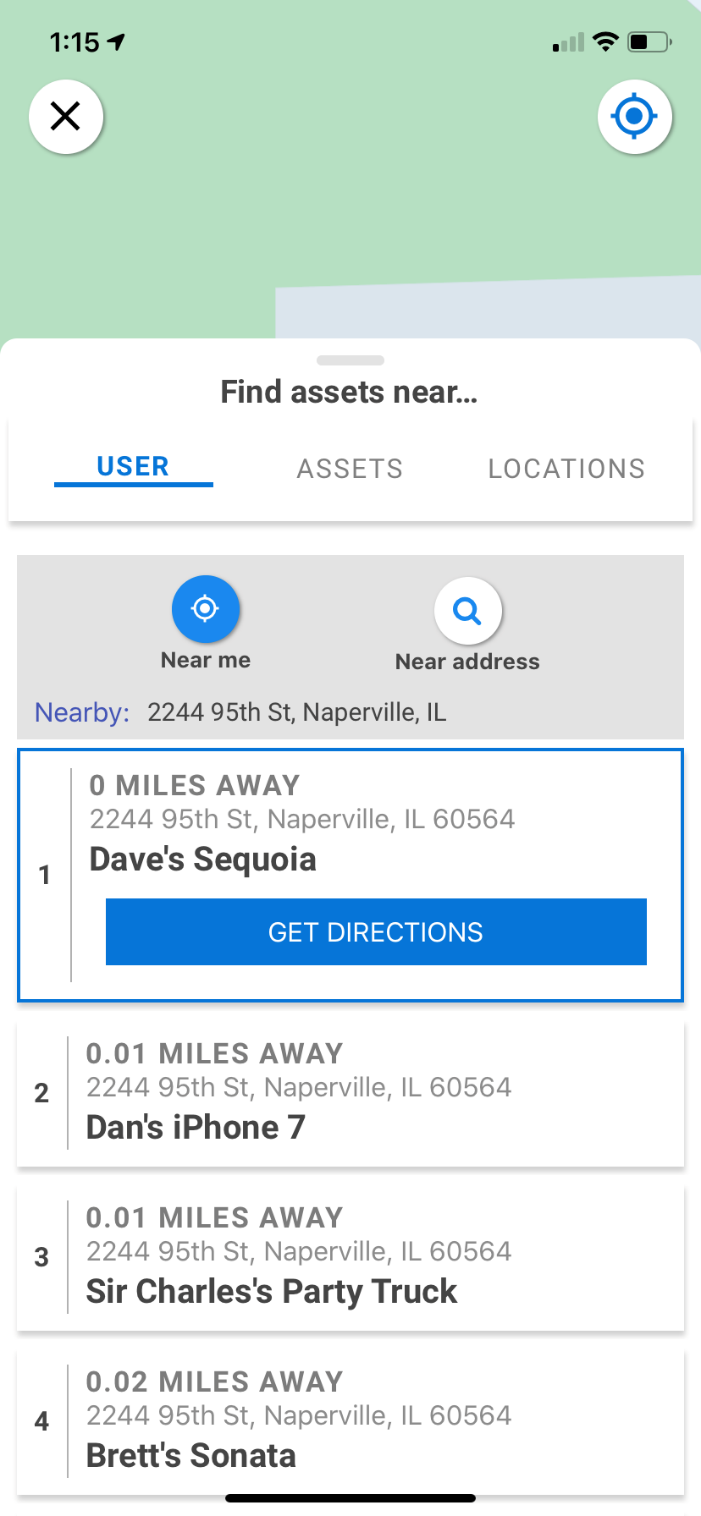 |
| Get Directions
|
Turn by Turn Directions
|
| Assets near another Asset
|
Assets near a Location
|