Release Contents
Map Cluster Toggle
Temeda App version 2.5.1 allows you to toggle Map Clusters on and off. This feature is useful for customers that want to see all of their assets on the map all the time, even if they are within close proximity. For example, customers that have the Temeda App open on a TV monitor or large display screen will be able to see each asset regardless of zoom level or asset proximity. Map Clusters are toggled on by default. Use the gear icon to toggle Asset Names and Clusters on the map.
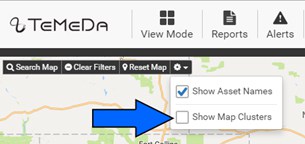
Reports
- Engine Hours by Asset Report: The new Engine Hours By Asset Report totals the engine hours for the selected Assets or Group of Assets over a date range.
- Fuel Usage Report: The new Fuel Usage Report totals the fuel consumption per Asset for the selected assets or group over a date range. Engine Hours and Distance are also shown for the selected timeframe. The Fuel Usage Report also totals each assets fuel consumption to show the total amount of fuel used for your fleet for the selected timeframe.
- Fleet Summary Report: The Fleet Summary Report now includes a column for Idle Percentage – which is calculated using the amount of Idle Time compared to Engine Time. The Idle Percent will also show the average Idle % for your fleet for the selected timeframe.
Video Camera Events
The Video Camera Events page now shows a column for Speed, so you know the vehicle speed of the camera incident without having to watch the video. You can also sort and filter on Speed in the list.
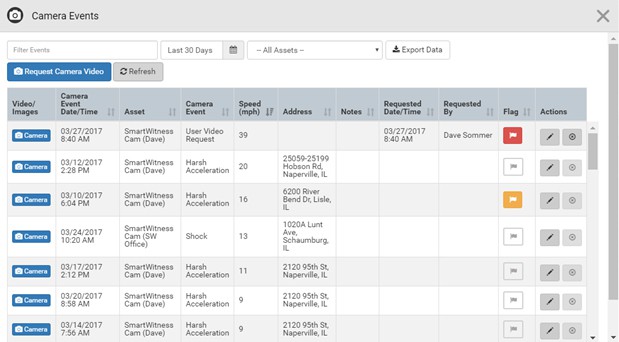
Temperature Sensor Alerts
Two new alerts have been added to trigger when the temperature detected from telematics devices configured with temperature sensors are too high or too low. When creating alerts, customers can now specify a high and/or low temperature threshold to trigger the alert.
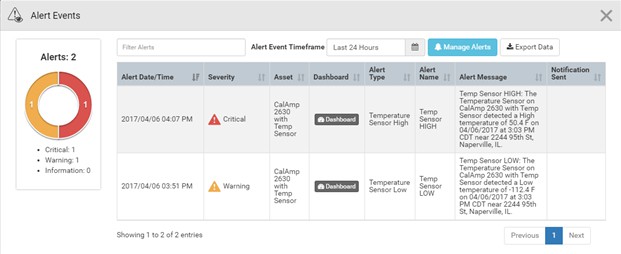
Bug Fixes
- Fixed a Reset Password/New User Password page error and issue with special characters
- Fuel Usage chart on Asset Dashboard was not displaying data correctly
- Fixed an issue where Video Camera Images did not display speed correctly on the gauge
- Fixed a bug in the Fleet Summary report when an asset appeared in multiple groups and both groups appeared on the same report
