Release Contents
Excel Filter:
In release v2.19, we’ve added the ability to filter Assets in the Accordion by using an Excel spreadsheet. You can copy/paste a selection of Asset Names from Excel into the new filter, or drag and drop your Excel file right in. The Excel file must have the Asset Name as the first column in the first tab of the spreadsheet. The system will then reload the Accordion, the Map, and the Grid with the Assets from the spreadsheet.


Shared Locations
In release v2.19, we’ve added the ability to share Locations throughout your organization’s hierarchy. Prior to this release, Locations were only visible at the customer hierarchy level at which the Location was created. Now, you can choose to “share” a Location down the hierarchy from a specified level and Account Name. A shared location is visible to all Users at and below the selected Hierarchy Account Name – and to all Users up the hierarchy tree in a single path to the level where the location was created.
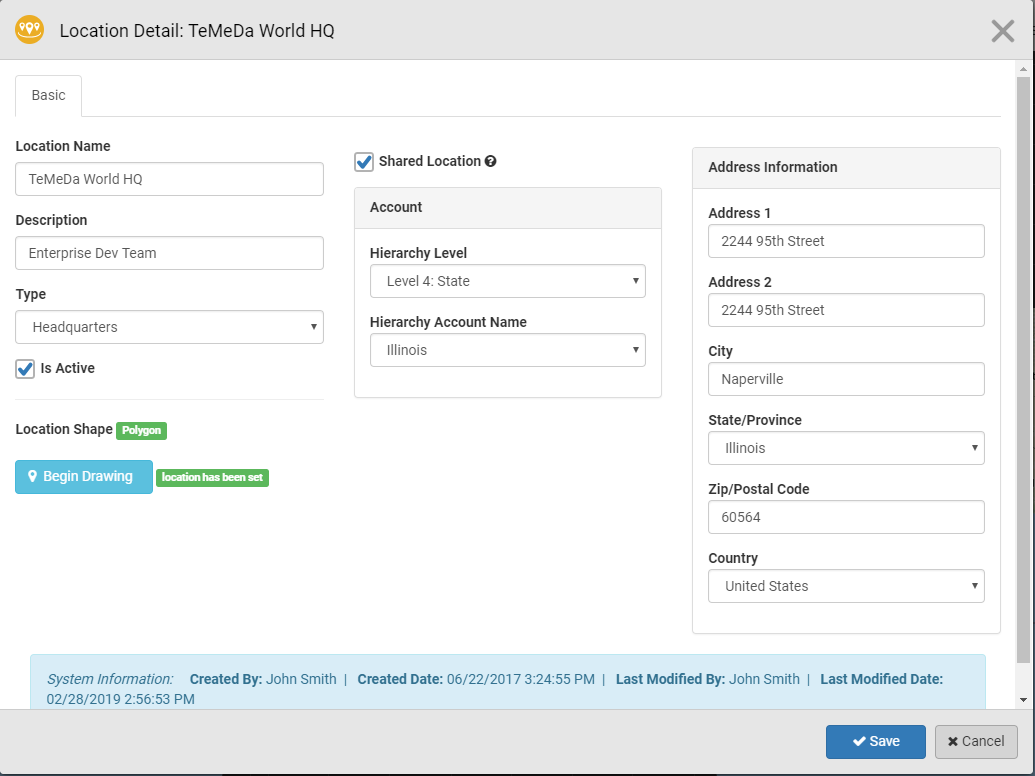
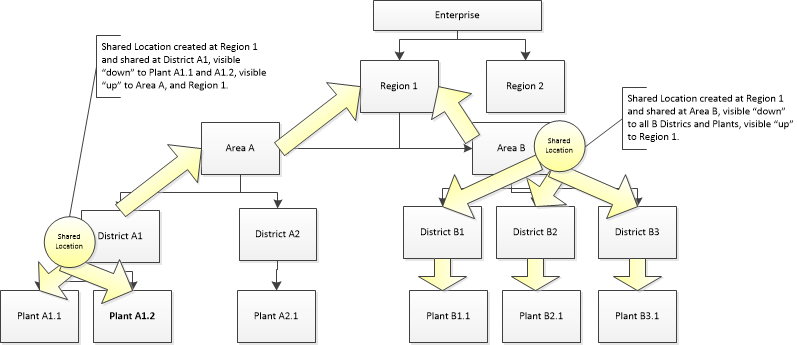
Account Integrations
In release v2.19, we’ve added the ability to view your Account Integrations. Account Integrations are subsystems of the TeMeDa platform that share your Account’s data “TO” other external systems or that pull data “FROM” external systems into your TeMeDa account.
Currently, we have 3 types of Account Integrations:
- AEMP (Association of Equipment Management Professionals) Pull API
- TeMeDa Push Service API
- TeMeDa Webhook API
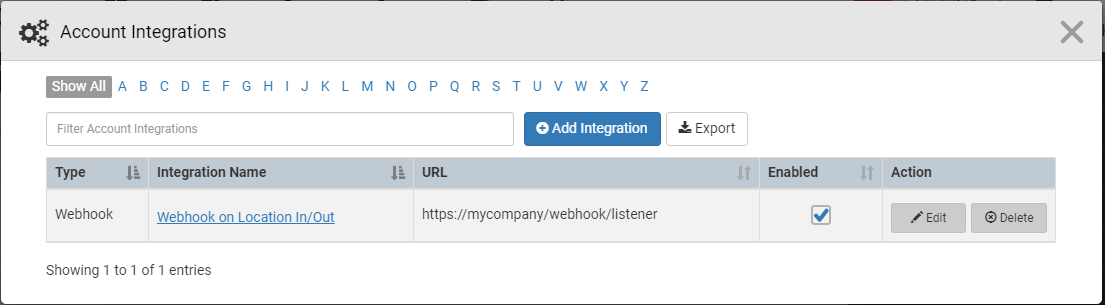
In this release, you can add/edit/delete Webhook Integrations, and have view-only access to AEMP and Push Service integrations. NOTE: to add/edit/delete AEMP or Push Service integrations please contact TeMeDa customer support: customer.support@temeda.com
Webhooks and Alerts
In release v2.19, we’ve added the ability to trigger Webhooks when certain Alert conditions are met. A Webhook is a small JSON message sent via the web from TeMeDa to an external system (https://en.wikipedia.org/wiki/Webhook). The external system will typically be created by a TeMeDa customer. The external system will be listening on a customer-specific URL for messages coming in from TeMeDa. A customer can save these Webhook messages for use within another application such as a Data Warehouse. A customer could integrate the Data Warehouse with other applications and run their own custom reports on the data received.
A Webhook can be created by an Administrator in the Account | Integrations menu. An Alert can be used to configure how and when the Webhook is triggered. Alerts can now be configured as “Alert Only”, “Alert and Webhook”, or “Webhook Only”. If the Alert is configured as “Alert Only”, an Alert Event will be created as it does today – including any email or sms notifications being sent – but a Webhook message will not be sent when the alert condition is met. If the Alert is configured as “Alert and Webhook”, both an Alert Event and a Webhook message will be sent when the alert condition is met. If the Alert is configured as “Webhook Only”, an Alert Event will not be created (no email or sms notifications sent), but a Webhook message will be sent when the alert condition is met.
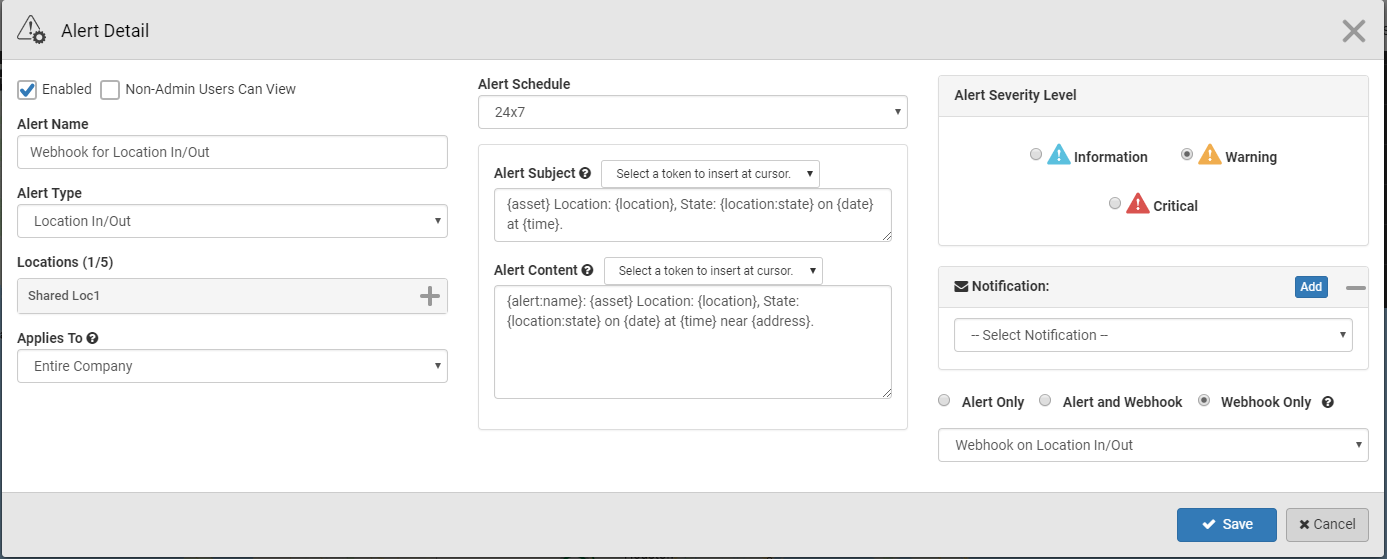
Example of Webhook JSON message – made up of 2 objects: alertEvent and tokens:
{
"alertEvent": {
"idAlert_Event": 1131194,
"idUser_Alert_Def": 4322,
"idAsset": 24390,
"idRaw_Data": 30847288,
"Alert_Text": "Test Asset Location: Bear HQ, State: In on 03/22/2019 at 2:41 PM CDT.",
"Created_On": "2019-03-22T19:51:41.749177Z",
"idLandmark": 8708,
"idAlert": 9,
"idCustomer_Alert": null,
"Notification_Sent": null,
"Notification_Sent_On": null,
"Alert_Message": "Webhook for ACME HQ In/Out: Test Asset Location: Bear HQ, State: In on 03/22/2019 at 2:41 PM CDT near 9960 Braun Rd, San Antonio, TX at .",
"idMaintPlan": null,
"Alert_Type": "Location In/Out",
"Event_Timestamp_Local": null,
"Asset_Label": null,
"idDevice": 1744,
"User_Alert_Defs_Alert_Name": "Webhook for ACME HQ In/Out",
"User_Alert_Defs_Severity_LevelName": null,
"idCustomer": 56
},
"tokens": {
"alertname": "Webhook for ACME HQ In/Out",
"asset": "Test Asset",
"location": "Bear HQ",
"locationstate": "In",
"date": "03/22/2019",
"time": "2:41 PM CDT",
"address": "9960 Braun Rd, San Antonio, TX",
"speedmph": ""
}
}
