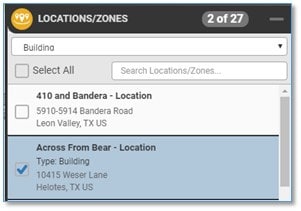Release Contents
Documents Tab
We’ve added Documents to Assets, Asset Dashboard, Maintenance Plans, and Maintenance Logs. Documents allows you to upload any number of files, documents, pdfs, or photos – and associate those documents to an Asset, Maintenance Plan, or Maintenance Log. Simply drag and drop files from your computer directly to the new Documents tab. Users can then view Asset Documents in the Asset Dashboard, or Maintenance Documents in the Plans or Logs.
Documents: Asset Dashboard
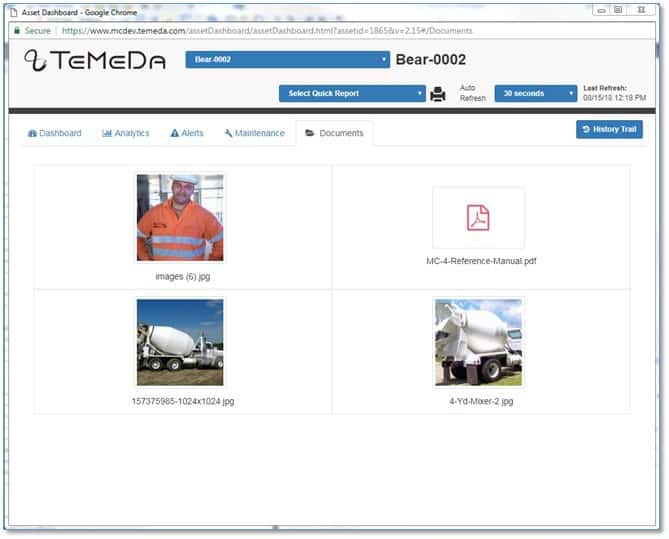
Documents: Maintenance Log
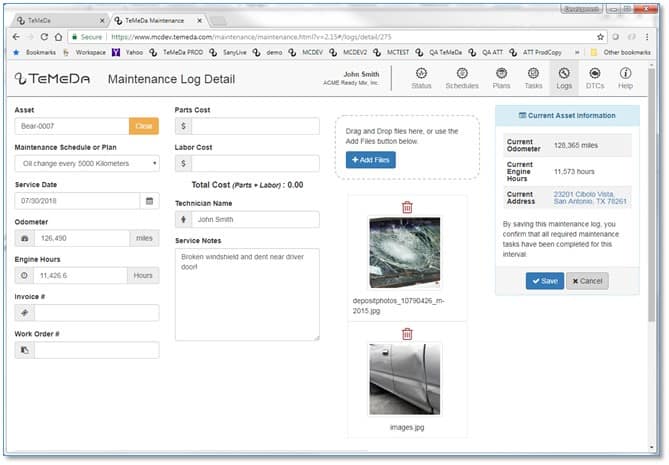
Documents: Maintenance Logs/Service History
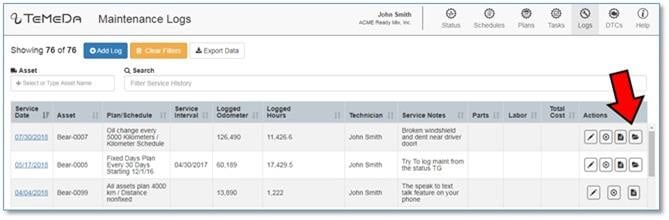
Show/Hide Locations on Map
We’ve added a new button on the Map to Show/Hide Locations for your current zoom level on the Map. When you click the “Show Locations” button, any Locations within the current view port will appear on the Map. Click again to hide the Locations.
Show/Hide Locations
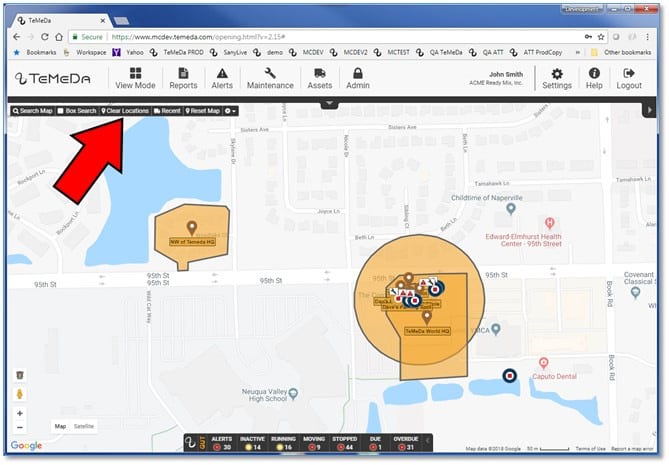
Location Filter by Type