Release Contents
Maintenance Logs:
You can now Log Maintenance from within the app and view the Tasks associated with each service interval. We’ve added a view to see the Service History for each Asset, and you can view the Total Cost of Maintenance for your fleet or for individual Assets.
Asset Search using Barcode scanner:
We’ve added the ability to find Assets using the barcode scanner on the Asset Search screen. Customers can affix any type of barcode (line, QR code, DataMatrix, etc) to their Assets and easily find those Assets using the built-in scanner in the app.
Locations with Assets on map:
From the Locations menu, you can now see the Assets that are currently within the selected Location, and focus on any Asset using the Asset slider for that Location.
|
Maintenance Status and Tasks: |
|
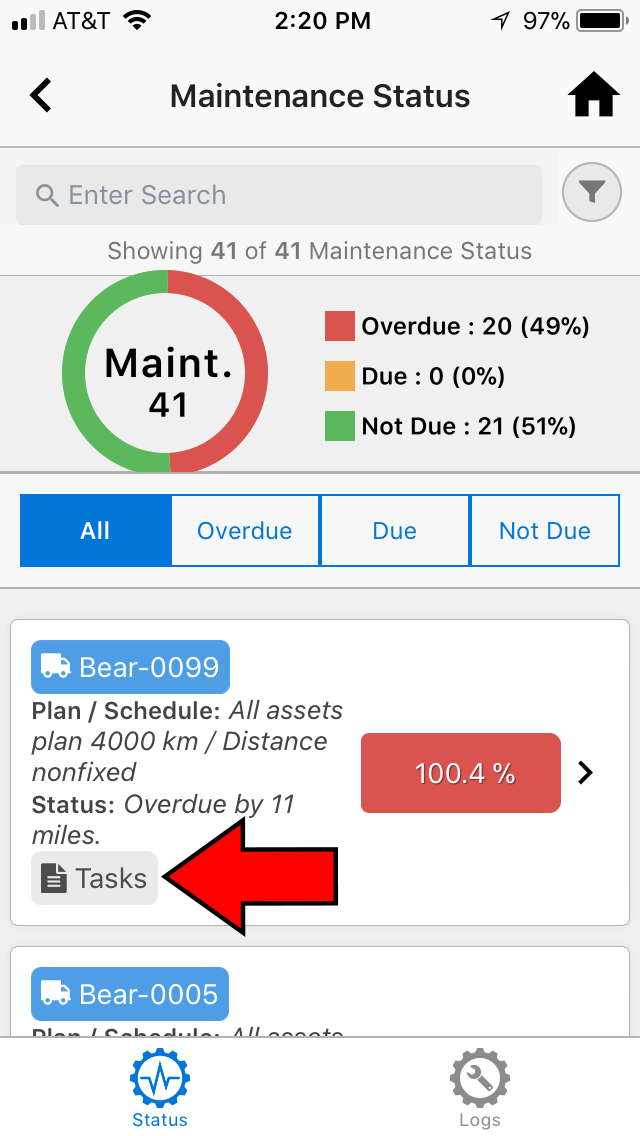 |
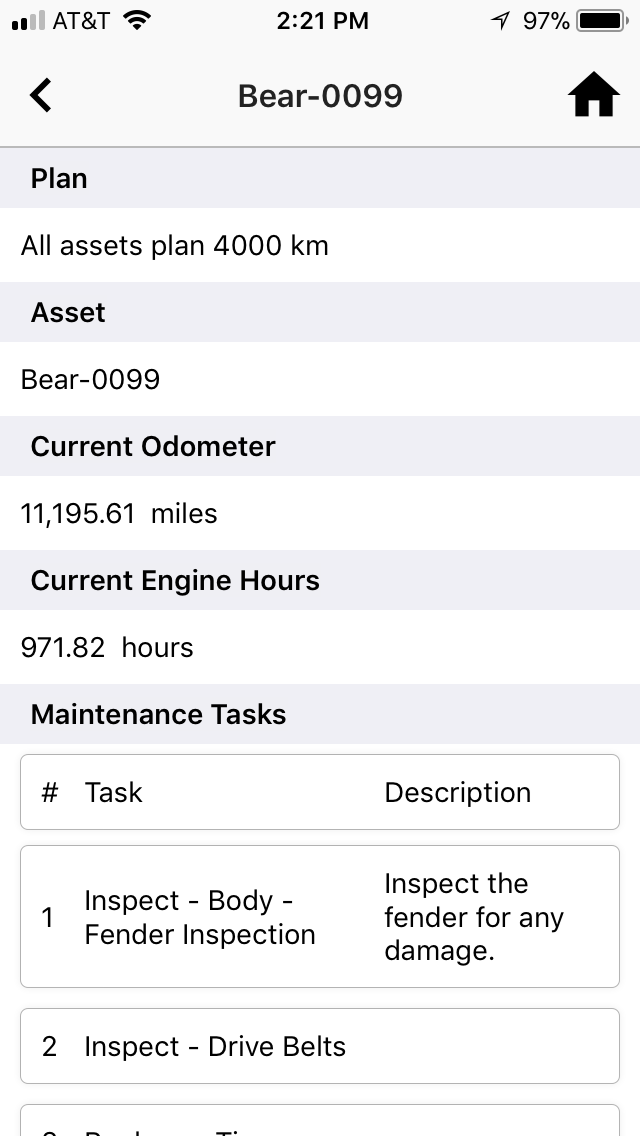
Tasks to perform for this service interval. |
Total Cost of Maintenance for entire fleet.
| Maintenance Status and Logs: | Maintenance Logs for fleet: |
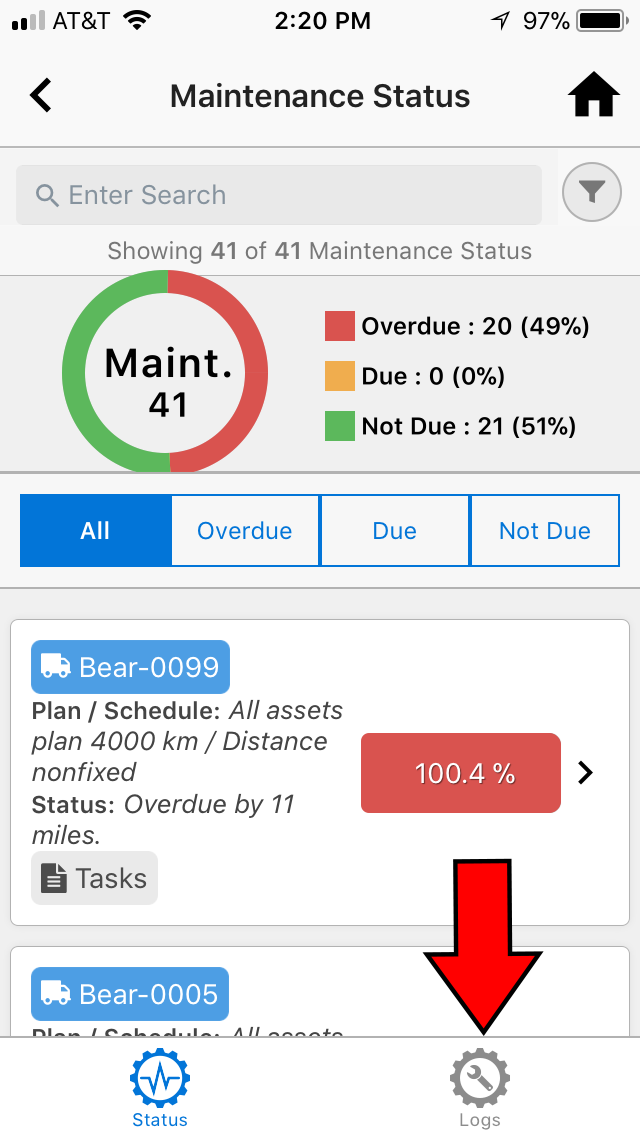 |
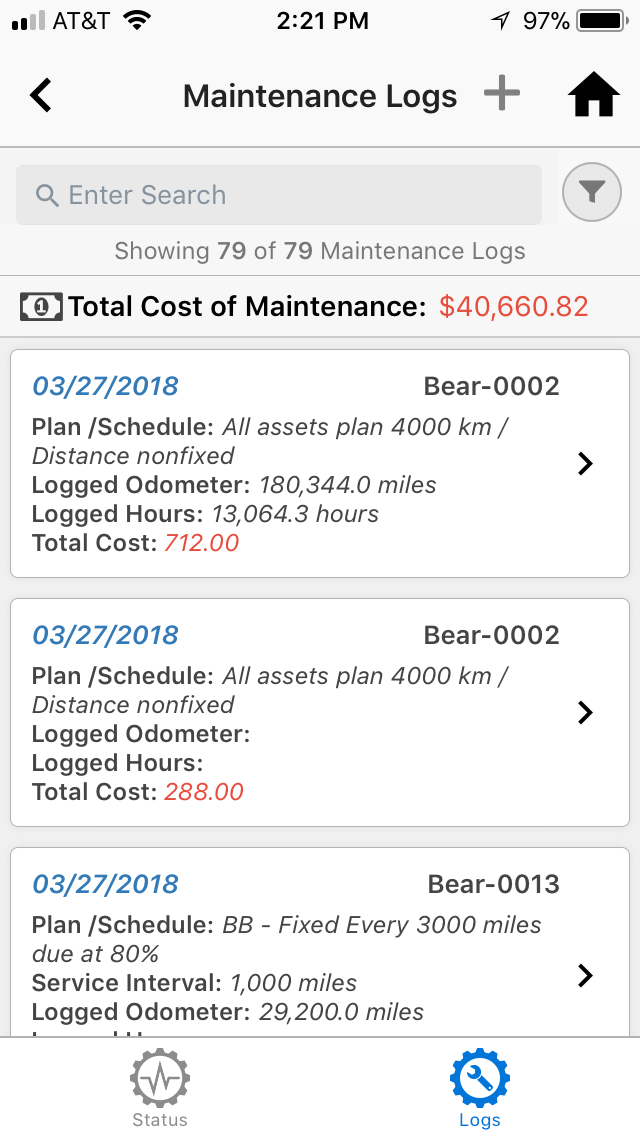 |
Total Cost of Maintenance for an Asset.
| Maintenance Logs/Service History for an Asset: | Add/Edit/Delete Maintenance Logs: |
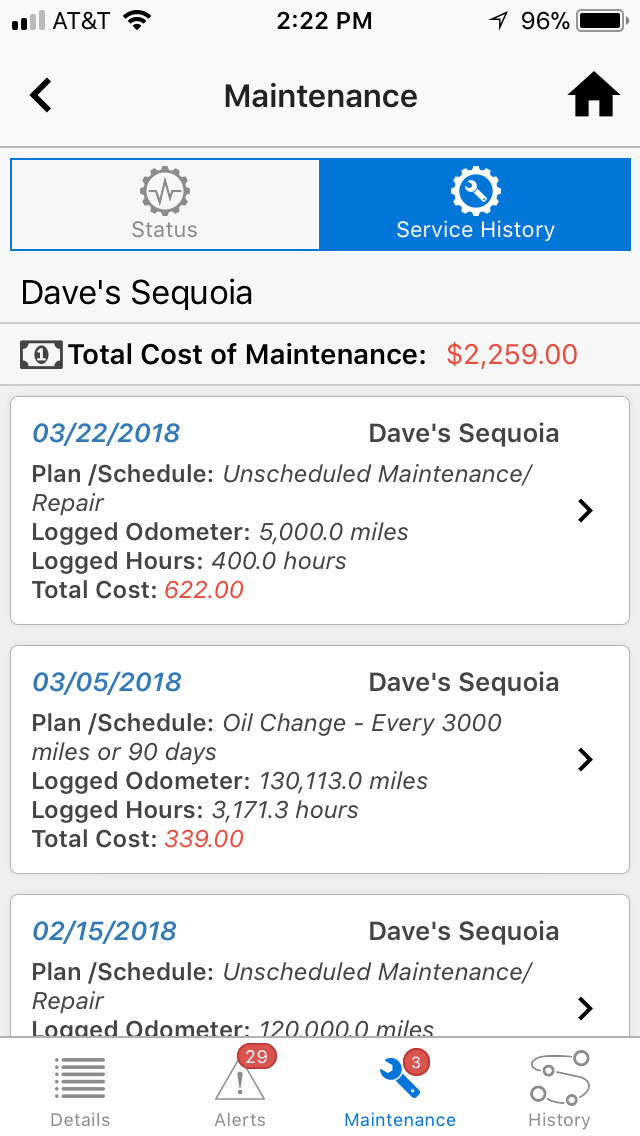 |
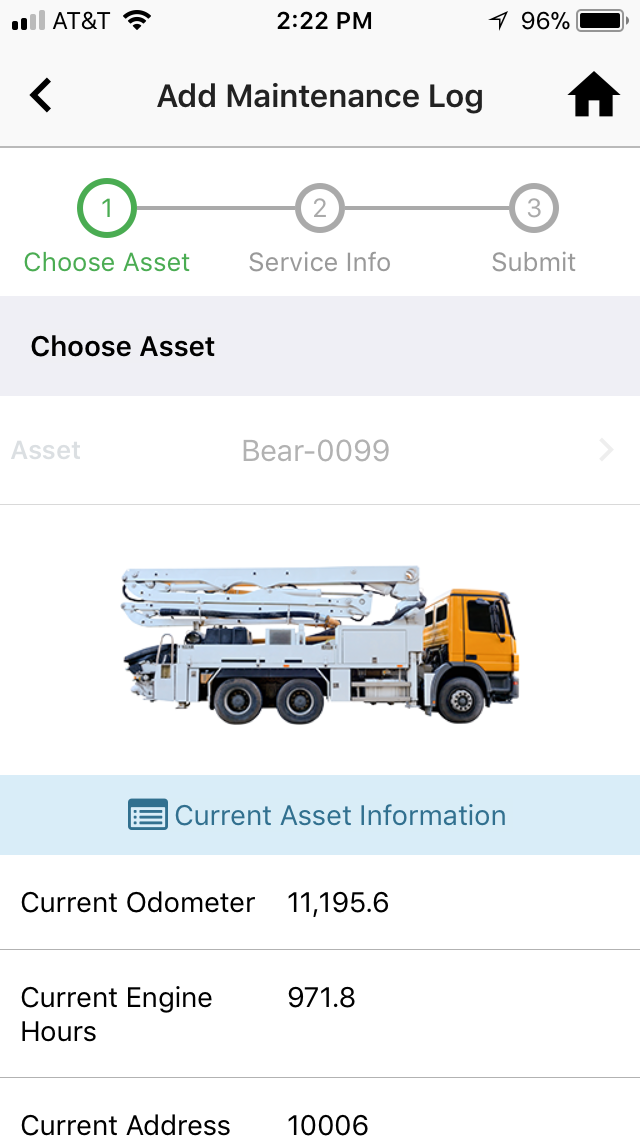 |
Locations with Assets on the map:
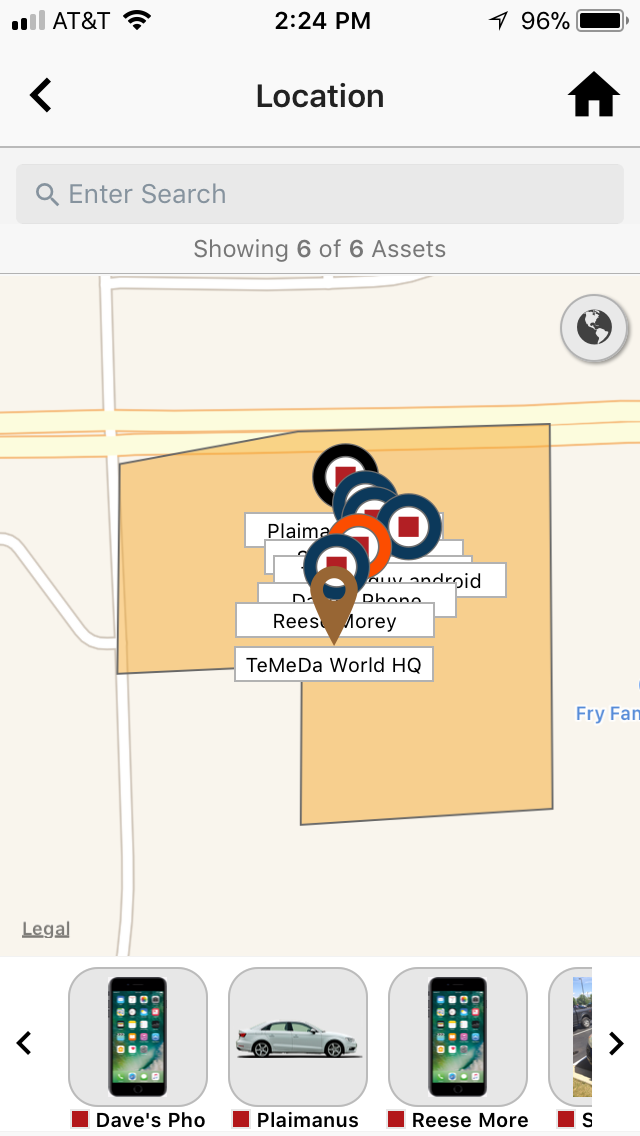
Use the Asset slider to focus and zoom in on an Asset.
Search Assets using the Barcode Scanner:
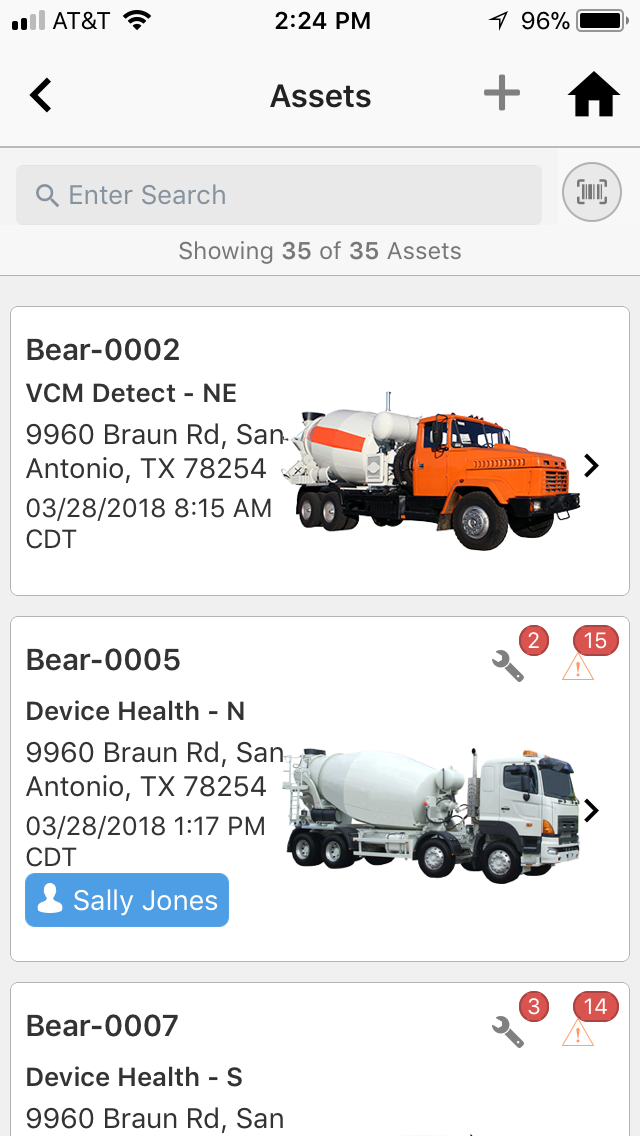
Use Barcode Scanner to quickly find Assets.
