Release Contents
In Temeda platform v 2.58, we’ve added a new section within the Help Menu to view “What’s New” within the Temeda app. When launching the “What’s New” menu, you will get insight into all the past software releases, enhancements and new features that have occurred within the Temeda platform. You can drill down into each release and learn more about the details of each new feature.
In addition, when you login to the Temeda app and there has been a new software release – you will now be notified via the new Notifications menu. The Notifications bell will “light up” to let you know there is new information and will remain lit until you have read the release notes.
Notifications
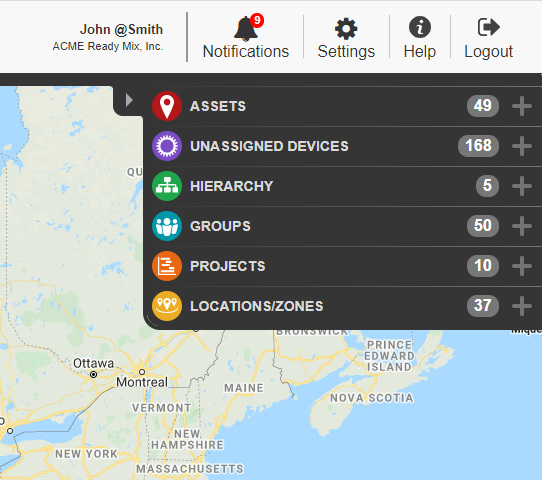
Notifications Menu List
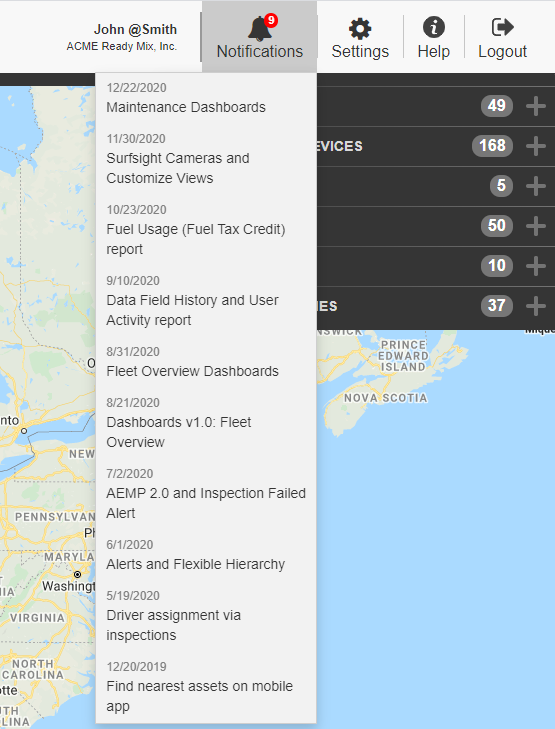
What’s New Detail
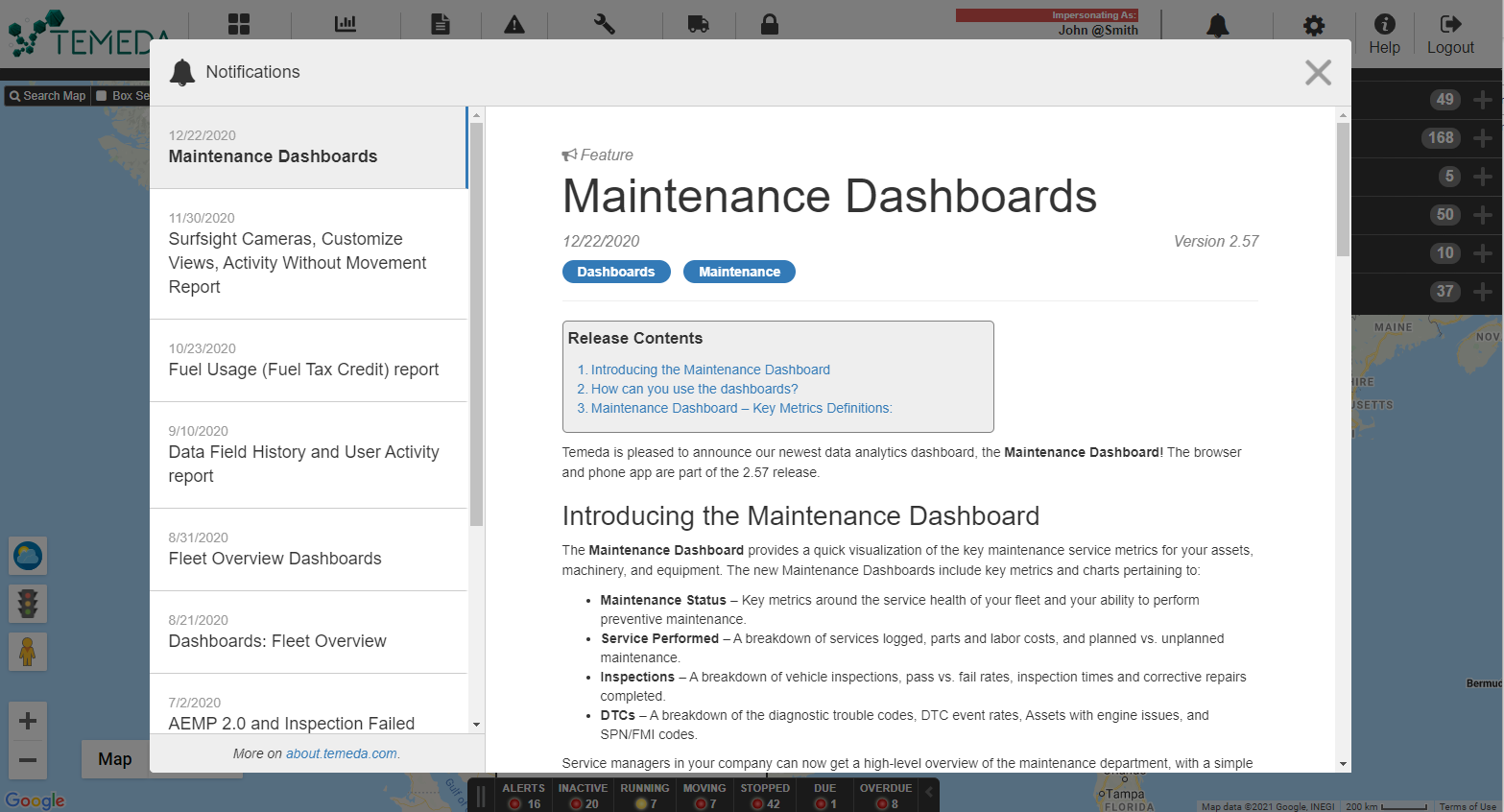
|
|
Phone App: Notifications
In Temeda platform v 2.58, we’ve also added Notifications to the phone app. By tapping the menu icon on the top left, users will see a new Notifications option that displays the most recent “What’s New” items. You can tap on the announcement to get more details about each release.
| Notifications Menu: | Notifications List: |
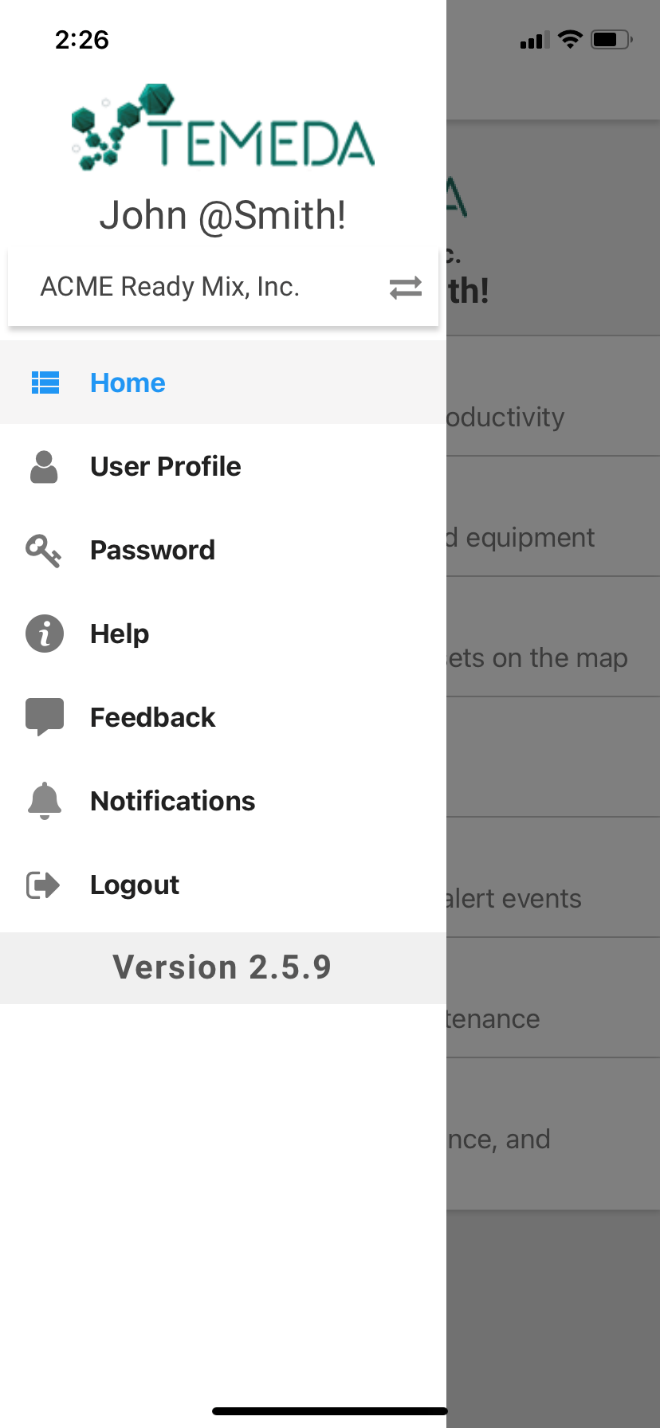 |
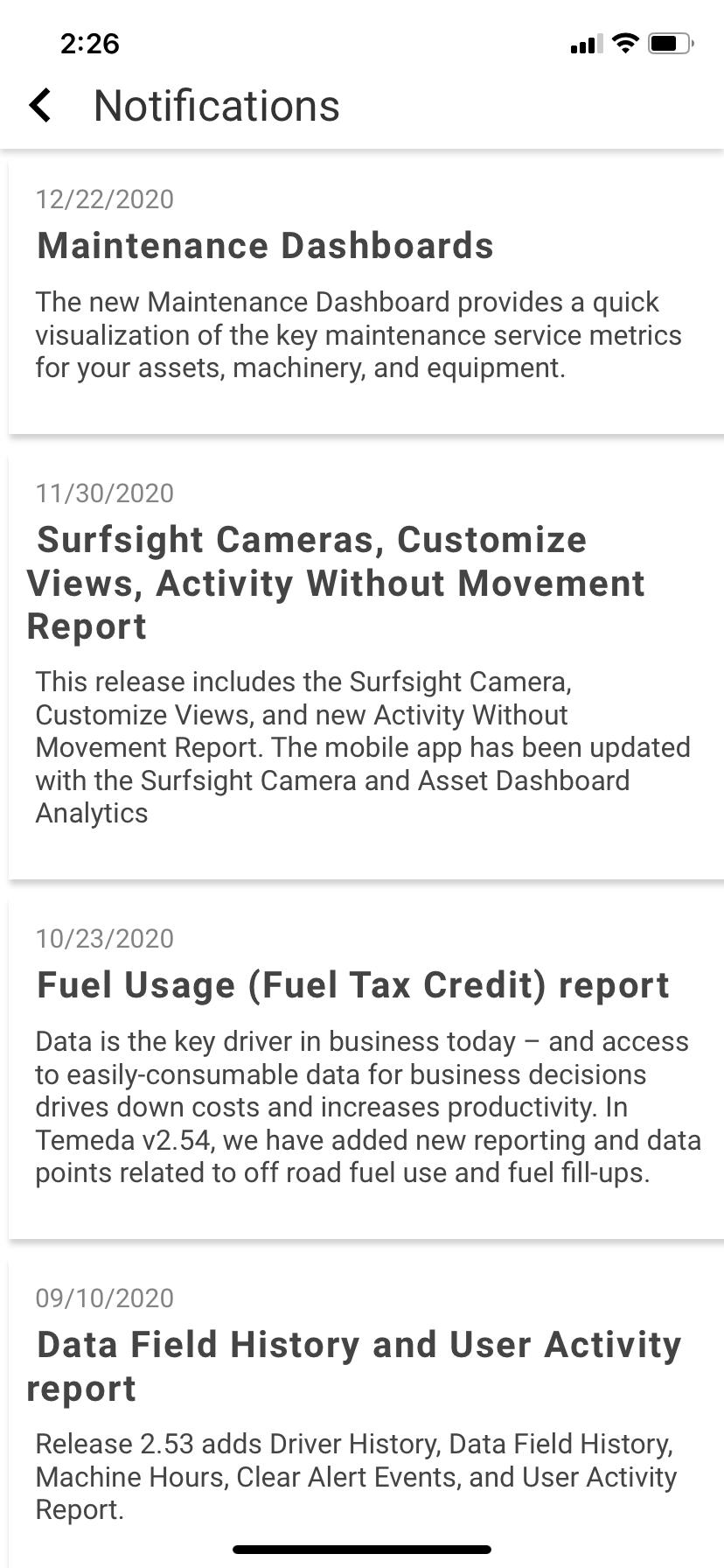 |
