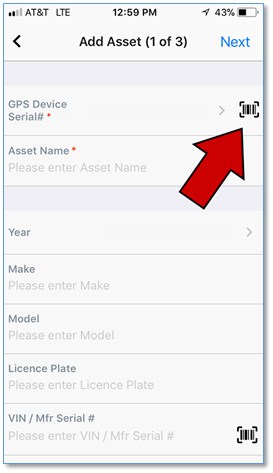Release Contents
Account Hierarchy 1
In Temeda app v2.11 we have added support for customers to create their own Account Hierarchies. This feature allows a Temeda ‘parent’ account to create ‘child’ customer accounts, and those child customer accounts can also have their own child accounts. Admins can create any number of child accounts within 3 levels. Users can then be created and assigned to individual child accounts. Assets assigned to the parent account can be re-assigned down to child accounts. Account Hierarchy allows for clear separation of Assets, Users, Groups, Projects, Locations, Zones, Alerts, and Maintenance amongst the various business units, regions and departments within an organization. Account Hierarchy can be accessed by account Admins using the Admin, Account, Account Hierarchy menu.
Example 1: A large corporation with multiple Regions and Departments
Parent Company ACME Logistics has 2 regions: Midwest and East. The Midwest region has 2 Departments: Operations and Logistics. The East region also has 2 Departments: Sales and Marketing. ACME parent company can assign Assets to each child Region, and each Region can re-assign those assets down to individual Departments. In this scenario, the Midwest Region has no visibility to the Assets in the East Region and vice versa. Also, the Midwest Operations Department has no visibility to Assets in the Midwest Logistics Department or any other Department.
Example 2: An OEM Manufacturer with multiple Dealerships and Customers
Parent Company ACME Equipment has 50 dealerships with each dealership selling products to many customers: ACME Equipment can create child accounts for each dealership. Each dealership can have its own Assets, Users, Groups, Alerts, etc that are separate from the parent account. Each dealership is isolated for others dealerships information. ACME Equipment can provide each of its dealerships with a secure and separate telematics solution. In turn, each dealership can offer this same service to its own customers. Each customer is isolated from all other customers.
Example 3: A mid-size company with many customers
Parent Company ACME Rentals has 100 customers: ACME Rentals can create child accounts for each customer. Each customer can have its own Assets, Users, Groups, Alerts, etc that are separate from the parent account. Each customer is isolated from other customer accounts. ACME Rentals can provide each of its customers with a secure and separate telematics solution.
Account Hierarchy Examples:
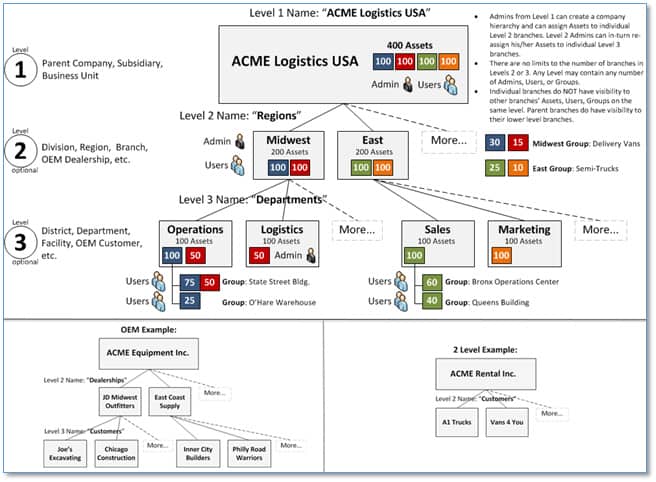
Account Hierarchy Setup:
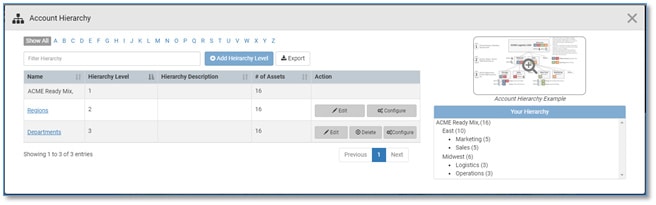
Account Hierarchy – New Accordion blade:
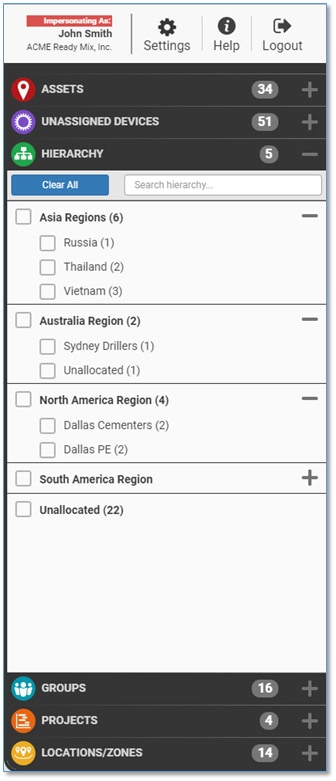
Account Hierarchy – New Filter on Admin, Users List page:
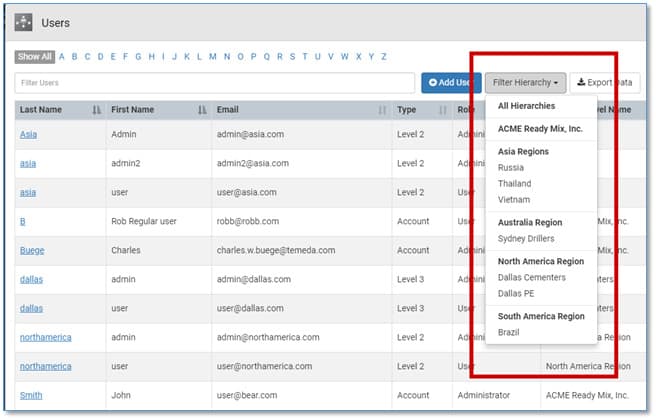
User Impersonation
Admins can now impersonate any Non-Admin users, and can impersonate both Admins and Non-Admins in child account hierarchies. This way, an Admin can replicate the experience of a user within his organization, without asking that user for his/her credentials. This allows Admins the ability to verify the accessibility of Assets, Groups, Locations, etc for any User. User impersonation is especially useful for simulating the experience of users within child account hierarchies.
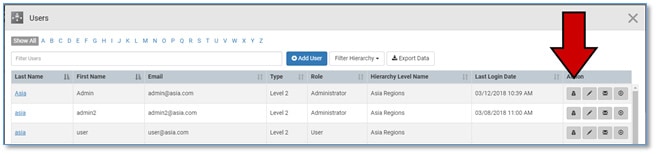
Primary Asset
Assets can now have a “Primary Asset”. Only Primary Assets are displayed on the Map. This is useful for Assets that have multiple telematics devices installed on a single vehicle or piece of equipment. When multiple assets in the system are associated to a single Primary Asset, the Map will only display the Primary Assets so as to not clutter up the Map.
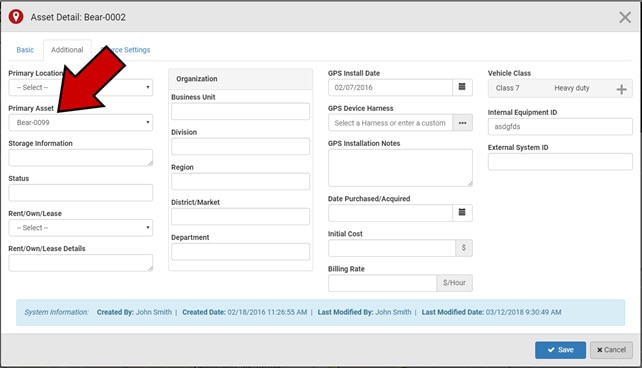
New Alert: Location Time-Limit Exceeded
The new “Location Time-Limit Exceeded” Alert will trigger when one or more assets is located within a geo-fence Location greater than the configured time period in hours.
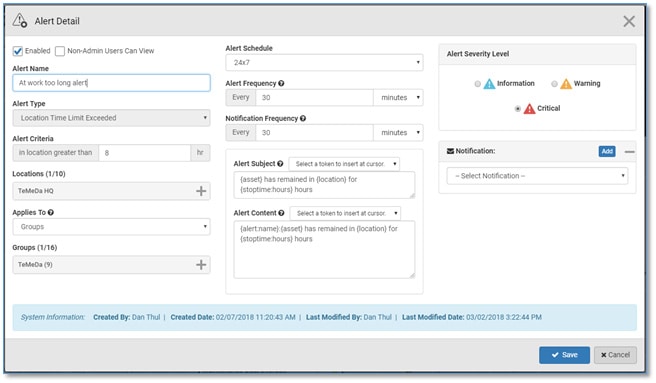
New Alert: Location In/Out
The new “Location In/Out” Alert will trigger when one or more assets goes in or out of a geo-fence Location. This alert allows a simpler approach to the process of setting up both a “Location Entry” and a “Location Exit” alert for customers who want to know when an Asset enters and leaves a location.
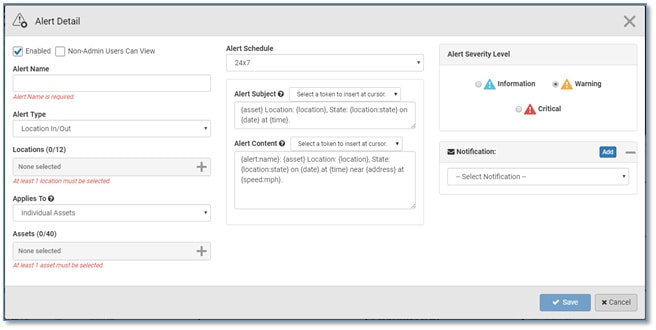
Temeda API Portal – Production Release
The Temeda API is a set of application programming interfaces (APIs) developed by Temeda which allow communication with Temeda Services and their integration to other services. Examples of these include Asset information such as odometer and engine hours, Locations, Reports, Maintenance, History Trails, and Alerts. Temeda customers can use these APIs to take advantage of or extend the functionality of their existing services and internal applications.
The Temeda API portal provides a comprehensive list of RESTful JSON-based APIs that allow Temeda customers the ability to securely view, analyze and manage their telemetry devices and data. Developers can use this portal to discover and learn about the Temeda APIs, and can try out the various API calls right within the portal to view real-time production data in their customer account. Visit the Temeda Developer API portal at: https://temeda.portal.azure-api.net
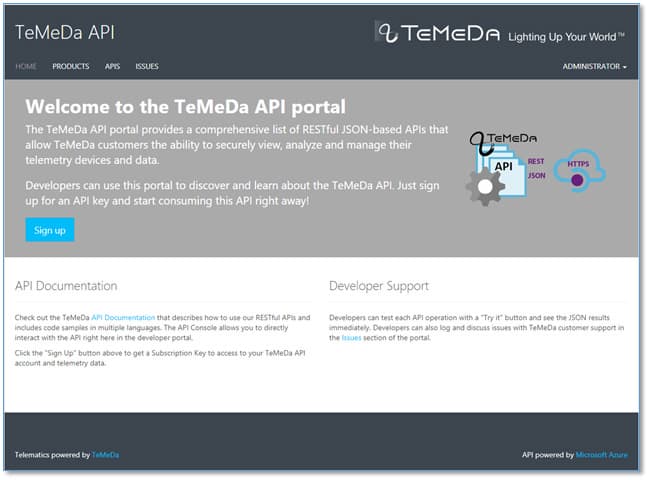
Barcode Scanner
The Temeda smartphone app and the Temeda Installer app now allow you to scan the telematics device serial number barcode when adding or editing Assets. This will allow Admins and Installers with the ability to quickly select devices without having to scroll through long lists of serial numbers and will help prevent the wrong device from getting entered into the app.