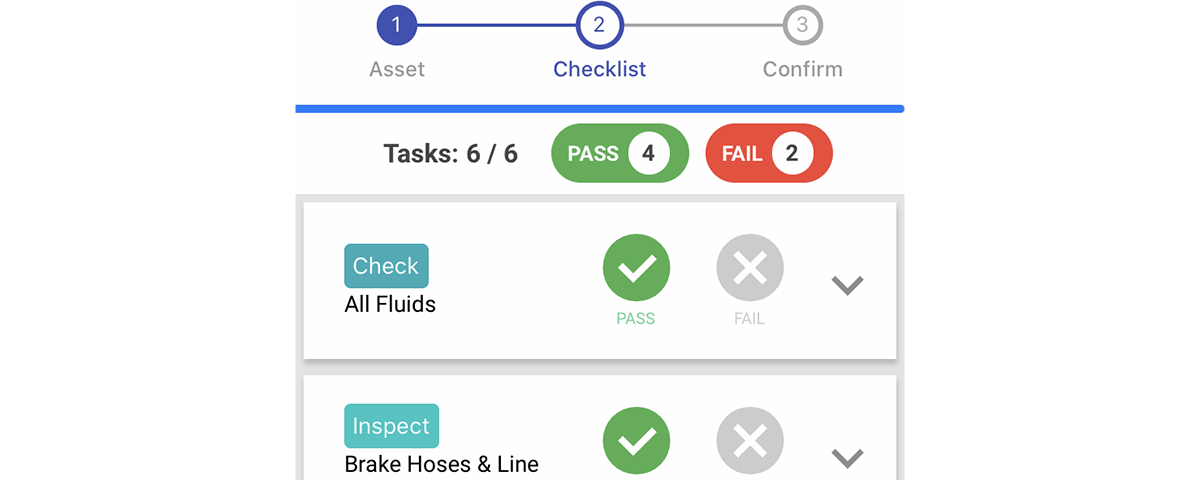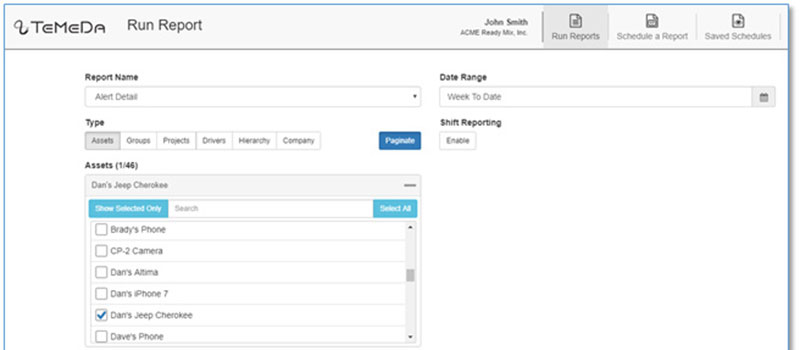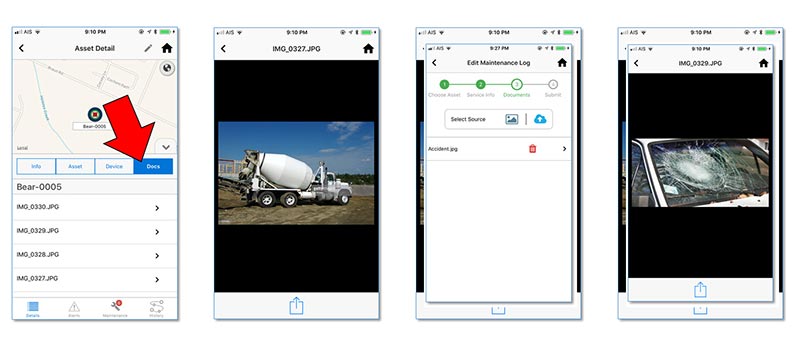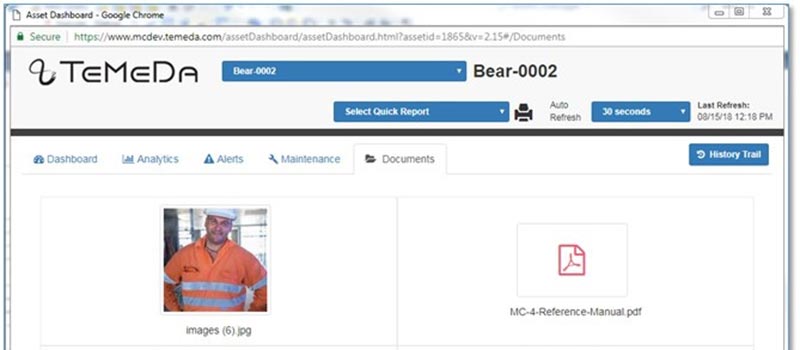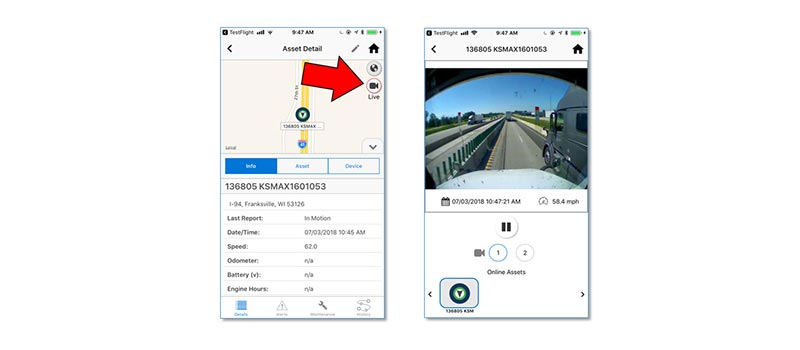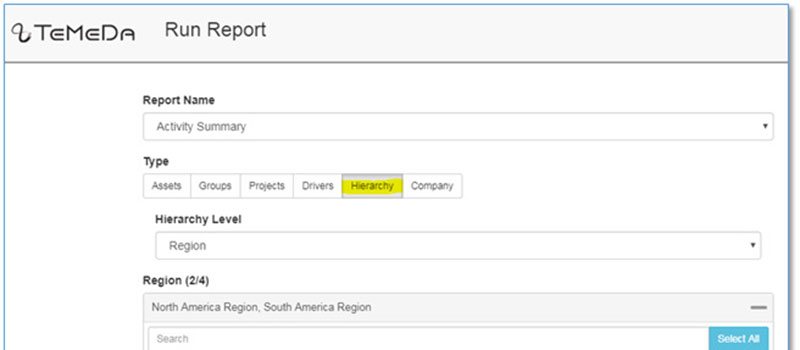Dashboards v1.0: Fleet Overview
Temeda is proud to release our newest feature: Dashboards. This first Dashboard release contains the Fleet Overview dataset, so you can get a birds-eye view of all your assets. Temeda has been hard at work designing the next step in Heavy Industrial Telematics. The Dashboard