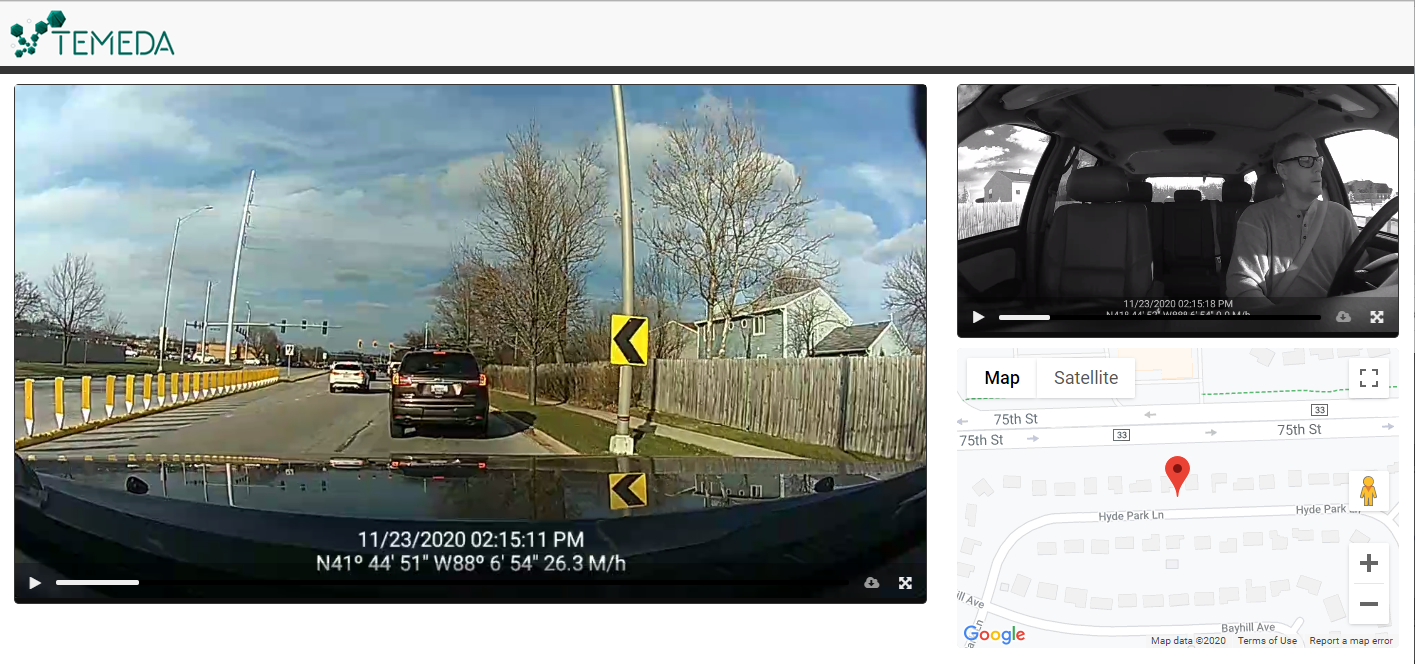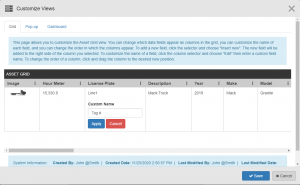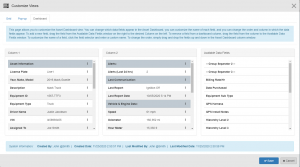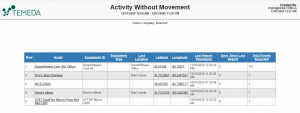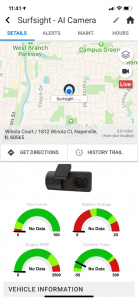Release Contents
Surfsight Camera
In Temeda platform v 2.56, we’ve added support for a new on-board camera– the Surfsight AI-12. The Surfsight camera system differentiates itself from competitors with its affordability, smart incident detection, and easy installation.
The Surfsight camera solution provides the following features and capabilities:
- Video screen with touch commands for easy setup and configuration
- Built-in distracted driver detection and alerts
- Front and rear cameras integrated into a single unit
- Driver safety alerts that detect harsh braking, harsh acceleration, and harsh turns.
- Live Look feature to view a video stream of your assets and drivers in real-time.
- Saved video recordings of driver safety events for safety managers to review and coach drivers.
- Request video footage from the past for a specific date/time.
- Download any video footage to your PC/laptop for reference and safekeeping.
Customize Views
In Temeda v2.56, we added a new feature that allows Admins the ability to customize the way a company views their data in the Temeda user experience. Admins can now choose which data fields they want to see on the Grid, in the Asset Popup, or on the Asset Dashboard page. You can also choose in which order each field should appear, and you can create your own groupings of data within the Asset Dashboard.
Customize Views: Grid
Customize Views: Popup
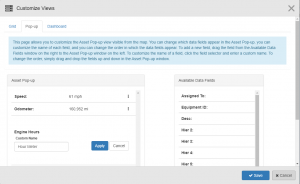
Customize Views: Asset Dashboard
Activity Without Movement Report
In Temeda web app v2.56 we’ve added a new report called “Activity without Movement”. This report will show healthy Assets that are actively communicating but have had no motion (have not moved) during the date range you select. This report is a great way to find dormant equipment within your fleet – an easy way to find out which equipment is sitting around at job sites or out in the field but just not being used.
Phone App: Surfsight Camera
In Temeda Phone app v2.5.7, you can now view your Surfsight Cameras on the phone! You can select the “Live Look” feature to view your asset and driver in a live video stream. Also, you can view recorded safety event videos and request video footage in the past for a specific date/time.
Phone App: Asset Dashboard Analytics
In Temeda Phone app v2.5.7, you can now view your Asset Dashboard Analytics – which was viewable only from the web portal. We’ve added the following analytics charts: Basic Utilization, Fuel Usage, Idle Fuel, Engine Hours, Battery Voltage, and Engine RPM.