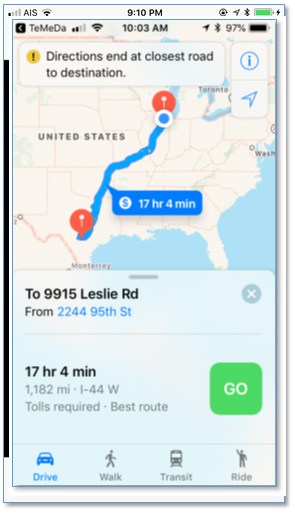Release Contents
Documents Tab
We’ve added the ability to upload and view Documents on Assets and Maintenance Logs. You can upload any number of files, documents, pdfs, or photos – and associate those documents to an Asset or Maintenance Log. Simply tap the Docs tab to view photos – or add any type of Document within the Add/Edit Asset or Add/Edit Maintenance Log screens.
You can quickly use your phone camera to add photos to Assets or Maintenance Logs – or choose one or more photos from your phone’s photo library. You can also choose GoogleDrive, DropBox or other cloud sources for your documents. You can download documents onto your phone and save them to your library.
Asset Detail: Docs Tab
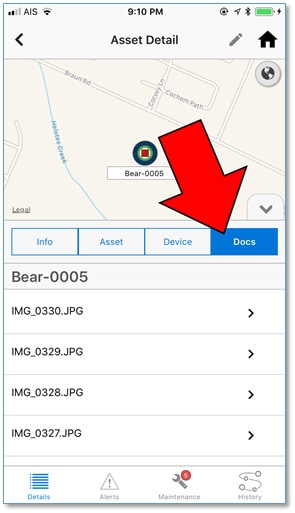
View a Document

Edit Maintenance Log
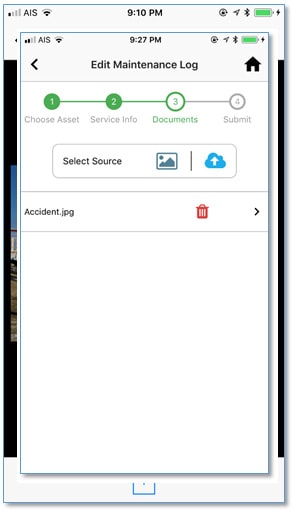
Select and View Photo
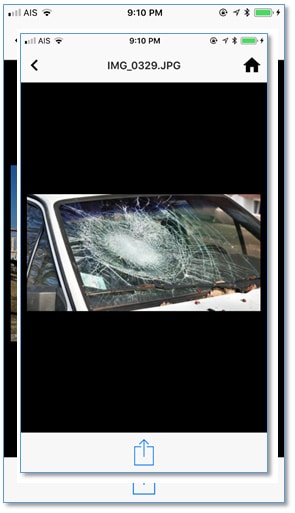
Asset – Quick Directions
We’ve added a new feature to quickly get directions to any Asset. Just tap the arrow on the address line within the Asset Detail view and your phone will provide directions using Apple Maps or Google Maps – you can even request an Uber ride to your Asset!
Quick Directions
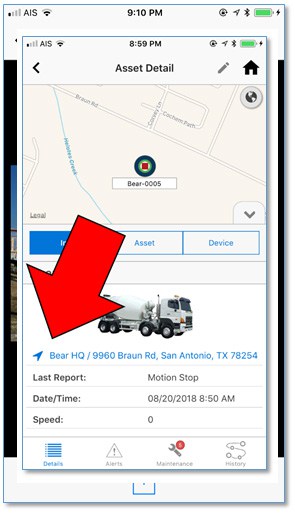
Prompt for Map
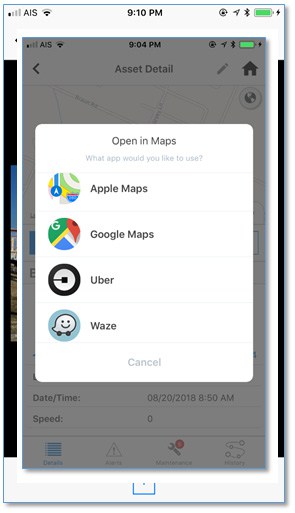
Directions