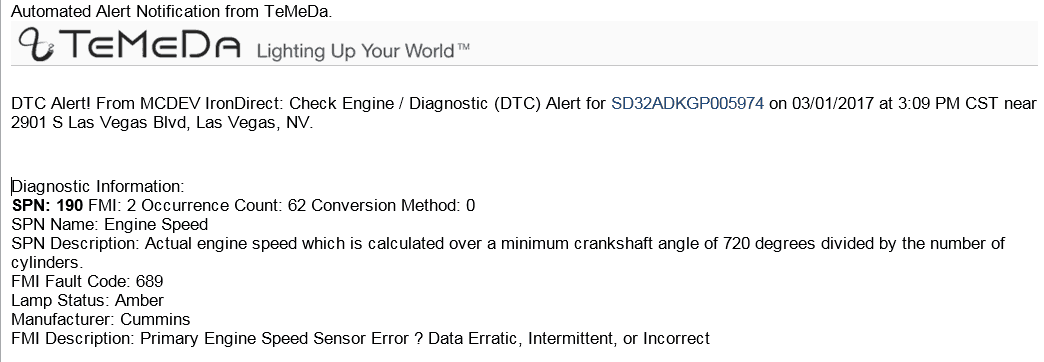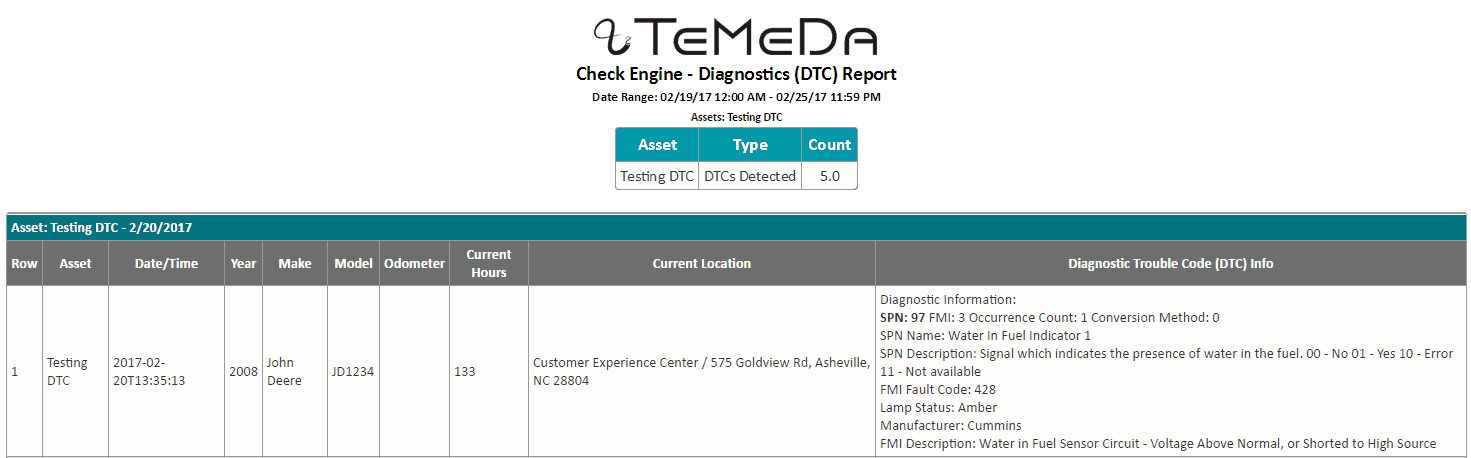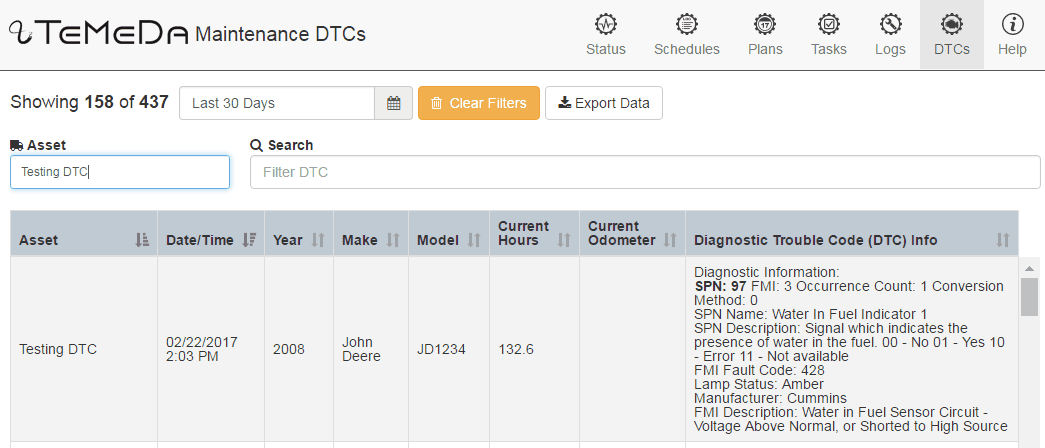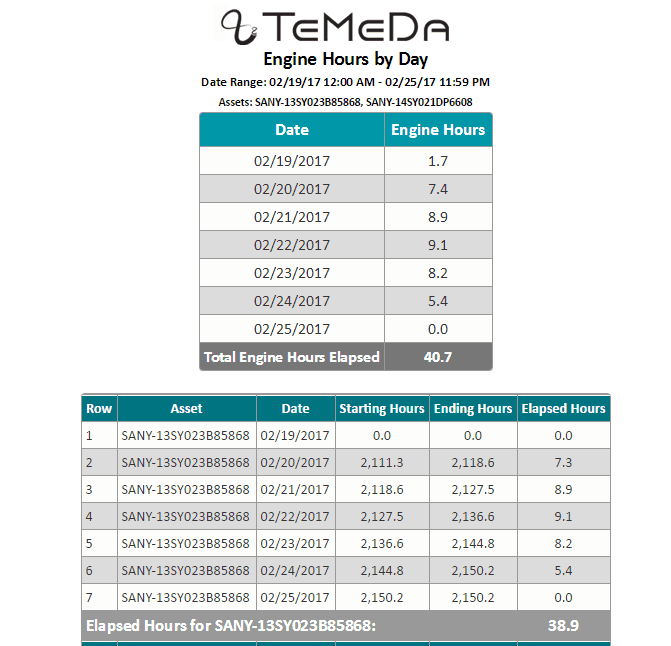Release Contents
Temeda App 2.4.0
Diagnostic Trouble Codes
Temeda App 2.4.0 detects engine failures and displays the Diagnostic Trouble Codes (DTC) and diagnostic information for both OBDII (Check Engine light in passenger vehicles) and SAE J1939 (medium to heavy duty vehicles and construction equipment). New DTC features include DTC Alerts, DTC Reporting, and a Maintenance DTC page. Each of the new features include Trouble Code lookup messages for over 7,500 standard fault codes.
- DTC Alerts: The “Check Engine / Diagnostic (DTC)” Alert can be triggered upon Asset engine failure. Create the Alert to create system notifications sent via Email and/or SMS text message.

- DTC Reporting: Run a Report showing a historical view of all DTC Events, including Trouble Codes and Trouble Code Diagnostic Messages per Asset. Report can be run on-demand or they can be scheduled.

- Maintenance DTCs: View a list of all DTC Events including Trouble Codes and Trouble Code Diagnostic Messages within the Temeda Maintenance module.

MC1-ification
Temeda App 2.4.0 automatically excludes non-powered Assets (MC-1 telematics devices) from certain reports to make the reports more intelligent. These units will not have Engine Hours for example so they are not displayed on the Engine Hours Report. Even if a Report is run for “All Assets” the system will automatically exclude the MC-1 based Assets from the following reports:
- Activity Detail
- Activity Detail (Sany)
- Activity Detail AEMP
- Fleet Summary
- Idle Report
- Job Site Utilization
- Job Site Utilization – By Week
- Start Stop Report
- State Mileage
Enhancements
- New Report: Engine Hours By Day (Case 4852 & 4860): Summary of Engine Hours per Asset per Day.

- Customer Feedback (Case 4682): When you select a Quick Report from the Asset Dashboard, it will now launch the report on whatever time period has been selected and is currently being displayed in the Asset Dashboard.
- Customer Feedback (Case RFQ-24): For customers with account hierarchies, the app will now allow Admin Users of the child Dealerships and Customers accounts the ability to edit Asset Detail information such as Odometer and Engine Hours.