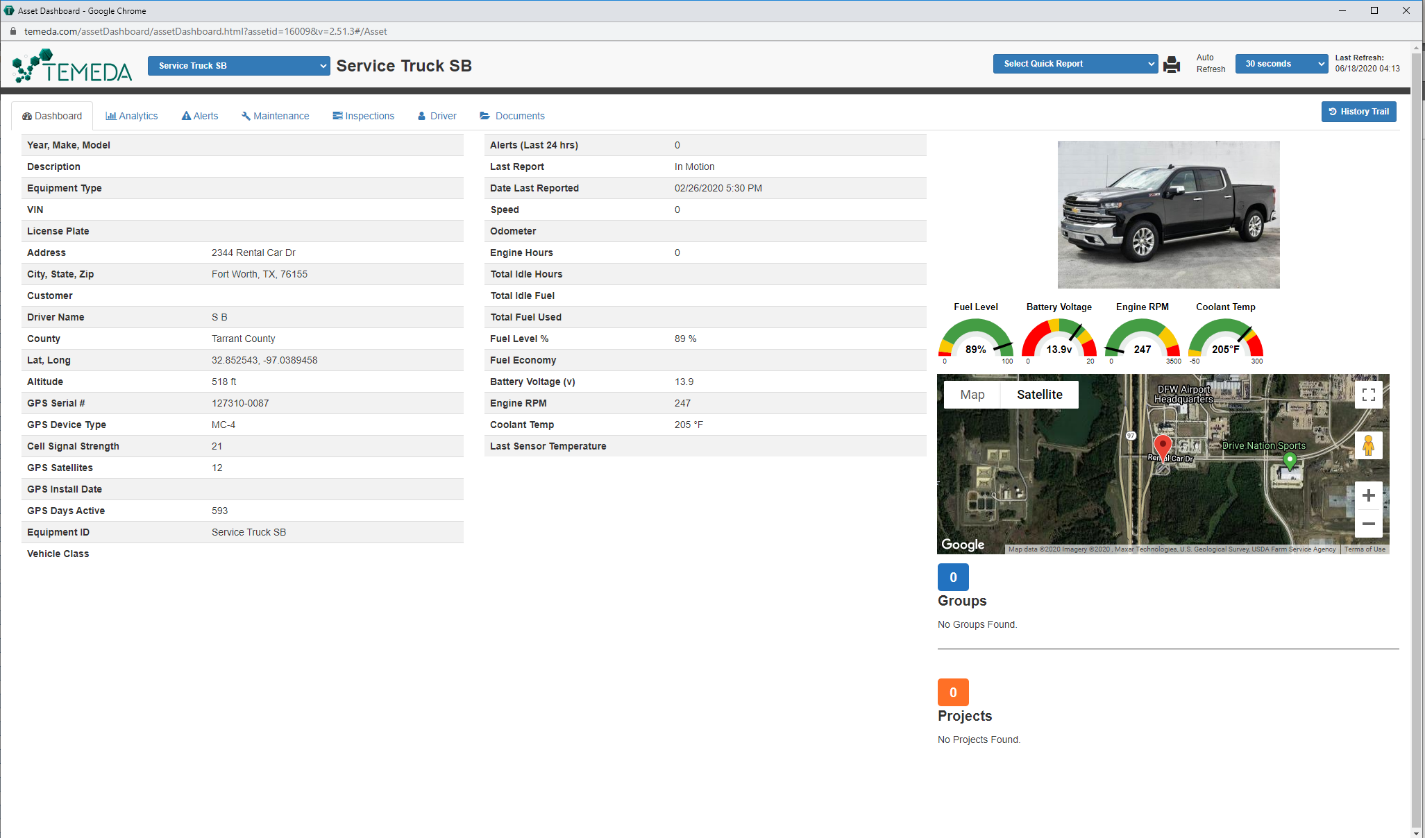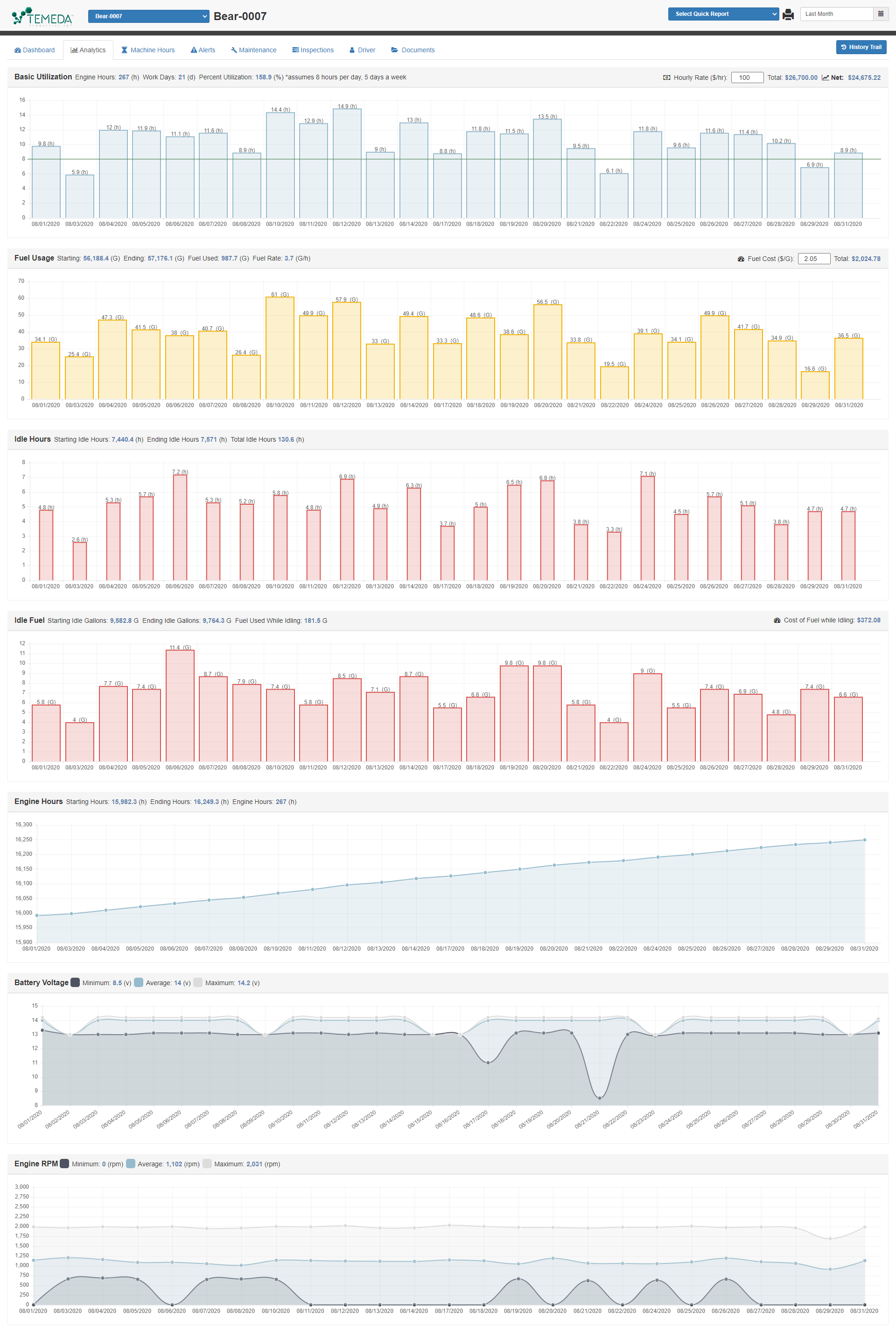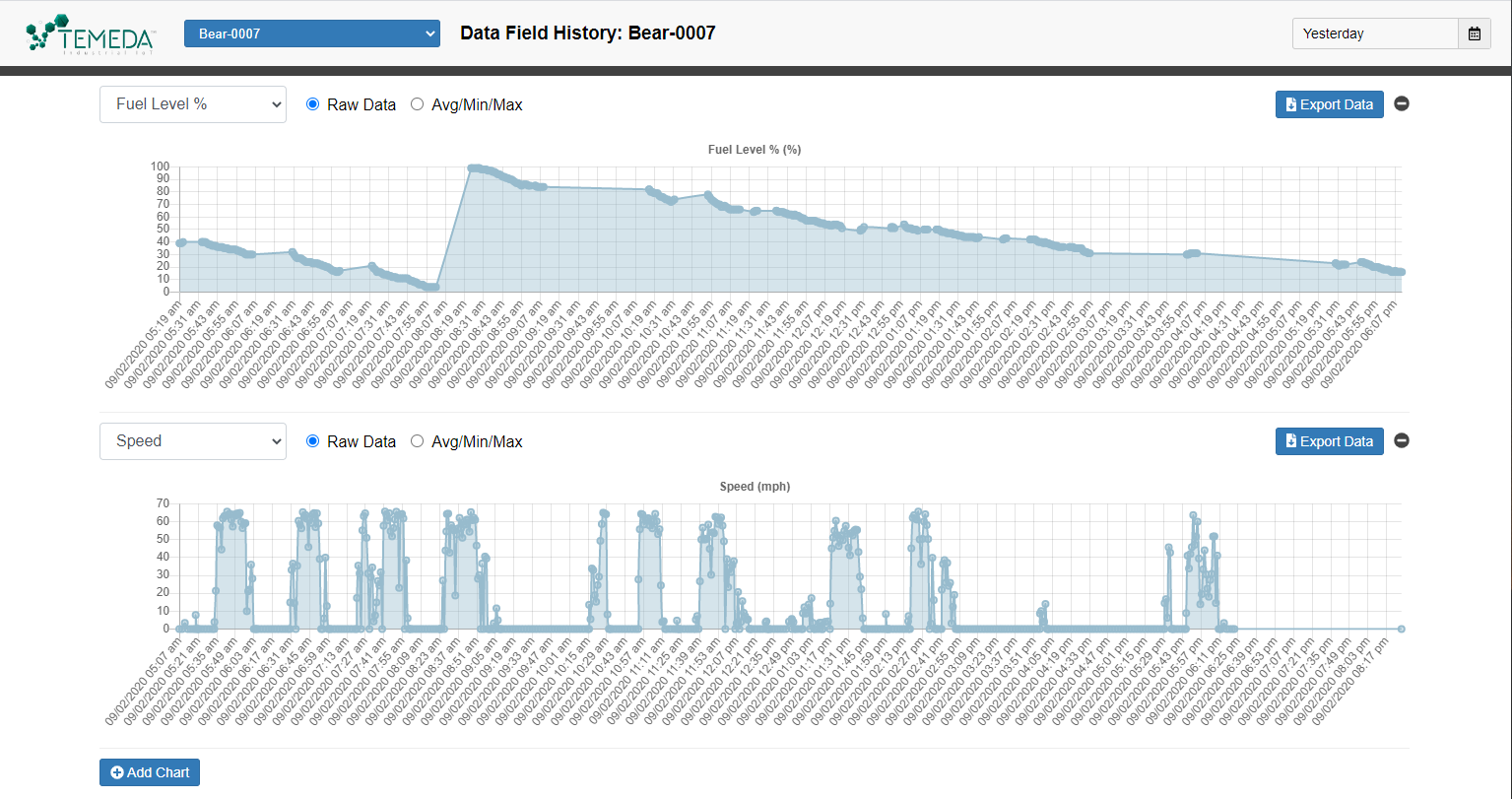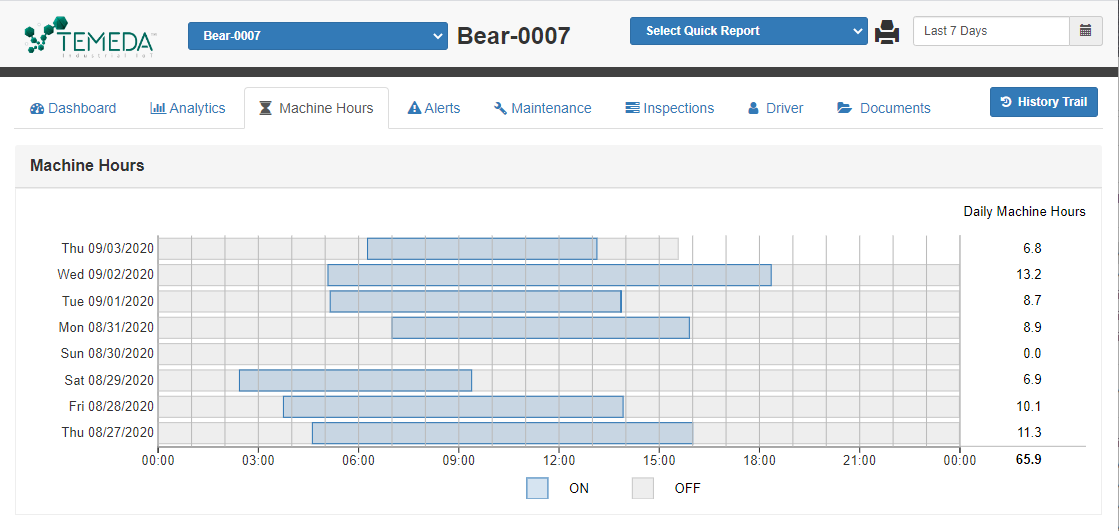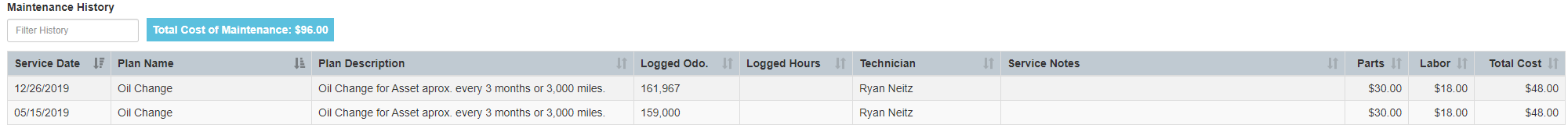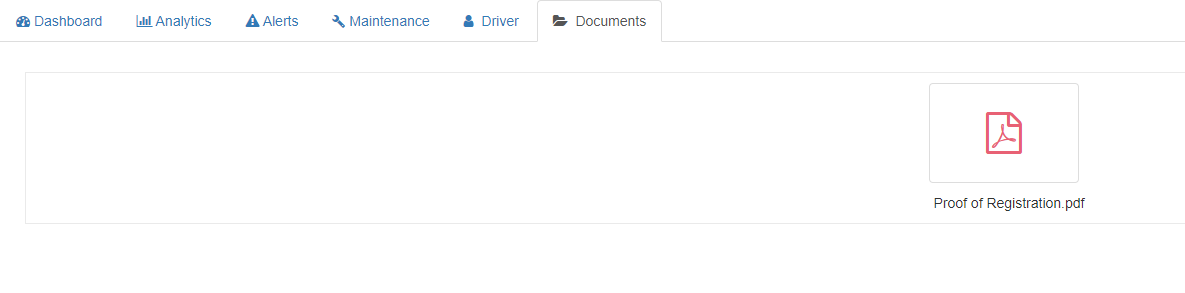Release Contents
Naperville, IL – August 31, 2020 – Temeda’s easy-to-use Asset Dashboard is a one-stop-shop to get all pertinent information for our customer’s assets.
Asset Dashboard Summary Page
- Dynamic Customer data
- Engine Gauges
- Quick-Link to Run a Report
- Quick-Link to see the Asset’s History Trail
- Asset Location On-Map
- Group & Project Assignments
Analytics
This section displays graphs of analytical data, over a customizable timeframe. Deep dive into one of several performance indicators:
- Basic Utilization
- Fuel Usage
- Engine Hours
- Battery Voltage
- Engine RPM
- Idle Hours
- Idle Fuel
Data field history
Machine Hours
Alert History
View the asset’s alert history.
- Asset Activity and Movement Alerts
- Driver Safety Alerts
- Engine Data Alerts
- Fuel & Idle Alerts
- Location Alerts
- Maintenance Alerts
- Sensor Alerts
Maintenance History
View the entire history of scheduled and unscheduled maintenance history, as well as the total cost associated with maintenance. This section also serves as a shortcut to log maintenance that has been completed on an Asset.
Inspection Records
View the Asset’s history of Inspections and corrective actions that are taken.
![]()
Assigned Driver
View which Driver or Operator is assigned to an Asset.
Documents
View Important files or documents on the Desktop or Smartphone.
- Vehicle Registration
- Certifications
- Parts Lists
- Insurance Cards
- Compliance Documents
- Permits
- Manifests
- DOT Paperwork
- Safety and Compliance Stickers
- Certificates of Inspection
- Safety Reports
- Plant Permits
- Swipe Cards