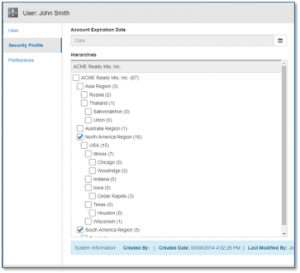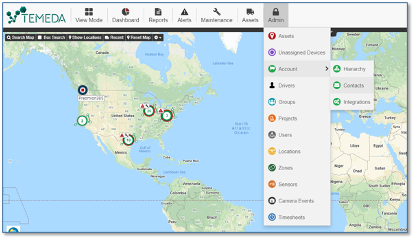Release Contents
Flexible Hierarchy
Flexible Hierarchy allows users the ability to access multiple accounts within their corporate hierarchy. Previously, a user could only be assigned to a single hierarchy account.
Use Case 1: A mechanic is currently assigned to the South America Region. However, that user also repairs trucks from Texas, which is part of the North America Region. Previously, since the user could only be assigned to one account, the mechanic only had visibility for South America assets, not Texas assets. But now, the mechanic can view all South America assets and only the Texas assets from the North America Region. The user may then “switch” between their accounts.
Use Case 2: A user is a manager of 3 of 5 regions in a corporate hierarchy. Since he is a multi-region manager, he needs visibility to 3 hierarchy accounts. Previously, his user account needed to be created at the top level, which gave him access to all 5 regions. With Flexible Hierarchy, he can have more accurate access, and be restricted to just 3 accounts in the corporate hierarchy.
New Alert: “Speeding inside a Geofence”
Users can now restrict a speeding alert to only fire when an asset speeds within a specific location.
This allows customers to set speeding alerts on vehicles that are traveling too fast within a job site. This provides another driver safety metric for fleet managers, especially those who operate equipment and crews within job sites where it is important to drive at safe speeds.
The alert will only trigger when:
- the vehicle is traveling faster than the selected speed and
- while the vehicle is located inside the bounds of the geofence/location.
“Notifications” renamed to “Contacts”
The “Notifications” section under Admin > Account > “Notifications” has been renamed to “Contacts”, and lives in the same location (Admin > Account > “Contacts”).
We hope this will provide clarity for everyday use: the Contacts section is a list of contact methods that can be applied to alerts.
Login Page Redesign
We have updated the login page for our users, to better connect users with useful resources and to keep them up-to-date with our latest releases!
Note: This change only affects users who do not have a custom login portal. Companies with a custom login portal will continue seeing their customized login screen.