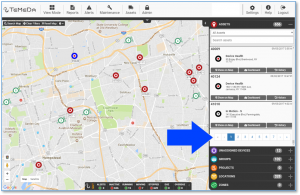Release Summary:
- Source Settings for Odometer, Engine Hours, Speed.
- Reporting Enhancements & New Idle by RPM Report
- UI Scalability Enhancements
Release Features:
- Source Settings: There is a new tab on the Asset Detail page called “Source Settings”. From this tab, admins can choose the source for Engine Hours, Odometer, and Speed for an asset.
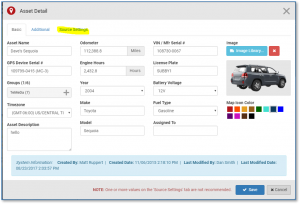
“Source Settings” – New Tab on Asset Detail: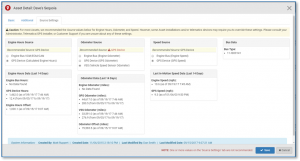
- Engine Hours – Select where you want the Engine Hours reading to come from – the Engine Bus VCM/ECM/CAN BUS (true Engine Hours) or the GPS/Telematics Device (Calculated Engine Hours). The app will display the current values for each, and the usage for the past 2 weeks. Using this information, the app will recommend a Source Setting for the Asset you have selected.
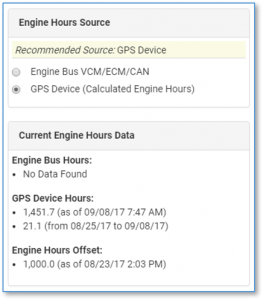
- Odometer: Select where you want the Odometer reading to come from – the Engine Bus (true Engine Odometer), the GPS/Telematics Device (GPS Odometer), or VSS (Vehicle Speed Sensor Odometer). The app will display the current values for each, and the usage for the past 2 weeks. Using this information, the app will recommend a Source Setting for the Asset you have selected.
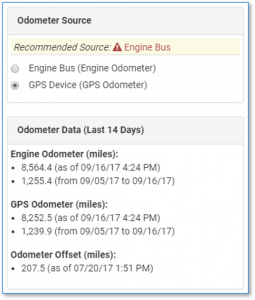
- Speed: Select where you want the Speed reading to come from – the Engine Bus (true Engine Speed), or the GPS/Telematics Device (GPS Speed). The app will display the current values for each, and the usage for the past 2 weeks. Using this information, the app will recommend a Source Setting for the Asset you have selected.
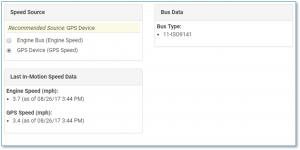
- Reporting Enhancements
- Fleet Summary Report – We have added logic to take power losses in to consideration when summarizing idle time in this report. Available with the next release.
- Idle RPM Report – This is a new report that allows users to select the RPM used by the report. Available with the next release.
- Idle Report – We have added logic to take power losses in to consideration when summarizing idle time in this report.
- Activity Detail export update – Stop Time, Idle Time, and Engine Time are now stored as numbers (seconds) and formatted in the Excel export as time.
- Header added to Driver Safety Summary pdf export to show date range of report, page numbers and style fixes
- AEMP activity detail added Total Idle Fuel, removed unused Fuel Tank #2
New “Idle By RPM” Report:
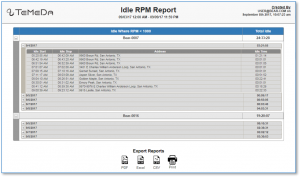
- UI Scalability Enhancements
For Customers with many Assets, Groups, Projects, Locations, or Zones – we have made User Interface enhancements that allow these entities to scale to hundreds or thousands to meet the needs of our customers as their fleets and number of tracked Assets grow. The new enhancements will allow growth without affecting the performance of the site when trying to find and display Assets, Groups, Projects, Locations, or Zones. All items in the Accordion will be paged in sets of 100 to accommodate the growth and minimize the performance impact on the site.