Release Contents
“Live Look” feature added for Assets with Cameras
We’ve added our “Live Look” feature for Assets with on-board cameras. Now you can view a live video stream of your Assets driving down the road, and can easily switch from dashboard camera to driver camera for units with multiple cameras. The Live Look feature can be accessed by tapping an Asset to view the Asset Detail page, then tap the “Live” camera icon.
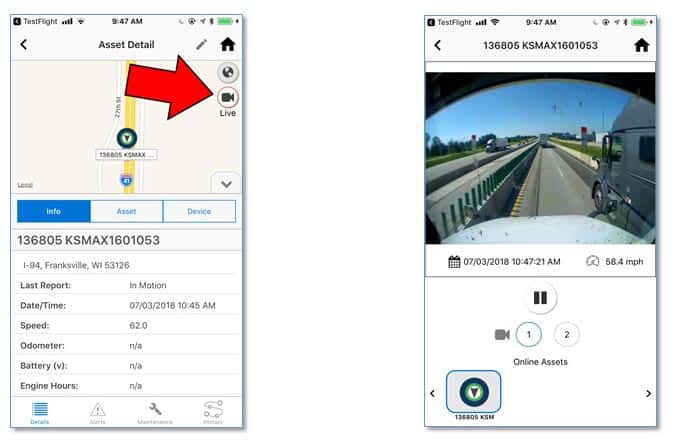
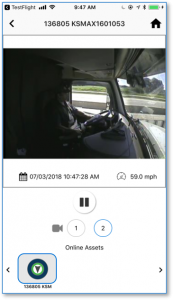
Restricted Admin Support
We’ve also added support for the new “Restricted Admin” user role. Restricted Admins that have been granted Asset access can now edit and delete Assets using the phone app.
